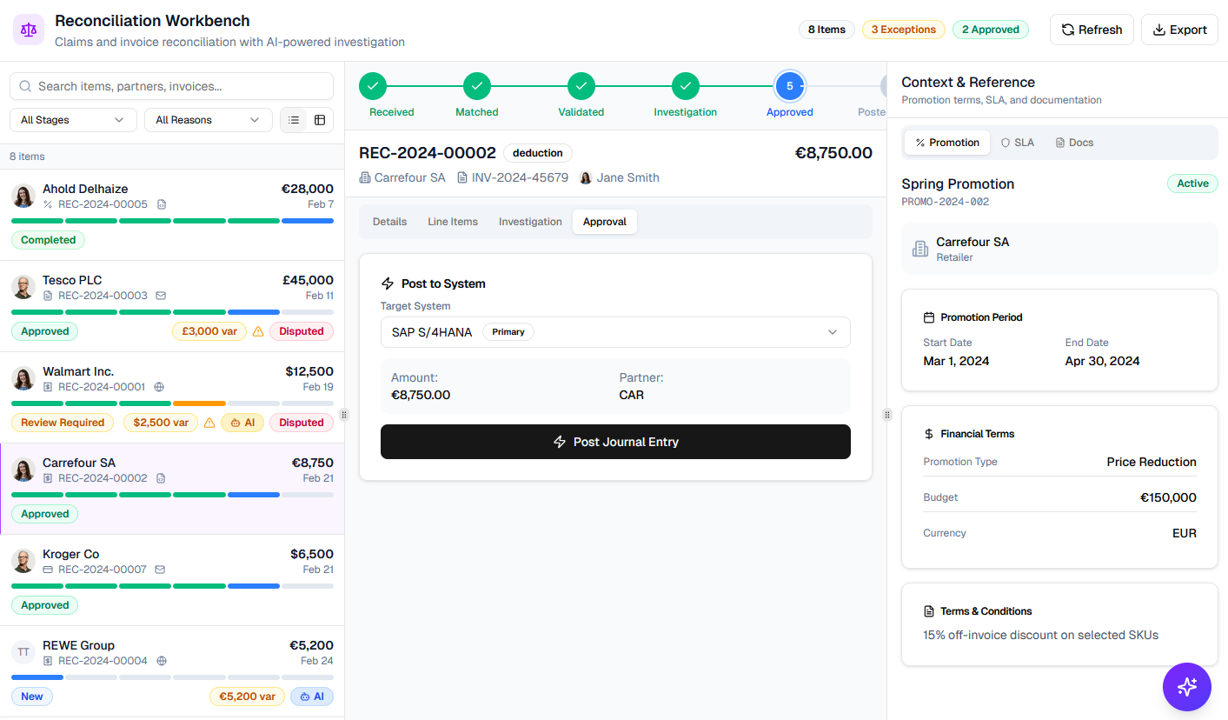What is Enterprise No-Code Development?
Enterprise no-code platforms allow users to build applications through visual interfaces, drag-and-drop tools, and pre-built components. By minimizing the need for traditional programming, these tools enable faster development cycles, greater flexibility, and broader accessibility for non-technical teams.
No-code development goes beyond automation—it integrates human oversight into workflows, facilitates collaboration, and helps digitize complex legacy processes. These platforms are particularly well-suited for enterprises looking to modernize their IT infrastructure and enhance operational agility.
Top 11 Tips for Choosing the Best Enterprise No-Code Development Tools
1. Understand Your Business Requirements
Before selecting a no-code platform, it’s crucial to identify your business requirements. Which departments need applications? What processes require modernization? Understanding your pain points and objectives will guide your platform selection and ensure alignment with your strategic goals.
Pro tip: Map out your workflows and highlight inefficiencies that a no-code platform can address.
2. Gain Upper Management Support
Upper management support is essential for successful implementation. Senior leaders need to recognize the value of enterprise no-code tools in achieving business outcomes and commit resources to their adoption.
Pro tip: Present clear use cases showing how no-code tools can reduce development timelines and enhance agility.
3. Ensure User Support
The success of no-code platforms hinges on adoption by end-users. Engage employees across departments early in the selection process to understand their needs and gather feedback. Their input will ensure the chosen platform is intuitive and meets practical requirements.
Pro tip: Form a cross-functional team of users and IT professionals to test potential platforms and provide feedback.
4. Define Functional Requirements
List the essential features your no-code platform must include. These might range from workflow customization and real-time collaboration to advanced reporting and AI integration.
Pro tip: Prioritize features that align with your organizational goals and consider scalability for future growth.
5. Integrate with Existing Systems
Seamless integration with existing enterprise systems, such as ERP and CRM platforms, is a critical factor. The no-code tool should fit into your IT ecosystem without causing disruptions.
Pro tip: Evaluate the platform’s API capabilities and pre-built integrations for compatibility with your infrastructure.
6. Consider Budget and Resources
While no-code tools reduce development costs, implementation and training still require resources. Ensure that your budget covers licensing, onboarding, and ongoing support.
Pro tip: Factor in the potential savings from reduced development timelines and faster deployment when calculating budgets.
7. Evaluate Technology and Future Scalability
Choose a platform that can grow with your organization. Consider scalability for increased workloads, new applications, and evolving business needs.
Pro tip: Look for platforms with proven performance in managing high-volume workflows and supporting cross-departmental applications.
8. Assess Total Cost of Ownership and ROI
Examine all costs associated with the platform, including licensing, maintenance, and upgrades. Additionally, evaluate the return on investment through improved productivity and streamlined processes.
Pro tip: Consider how the platform will lower operational costs over time by enabling faster development and reducing reliance on external developers.
9. Write a Formal Request for Proposal (RFP)
A detailed RFP helps you compare vendors and gather critical information. Outline your technical requirements, budget, and evaluation criteria.
Pro tip: Include clear questions about customization options, integration capabilities, and support services.
10. Evaluate and Select Options
Conduct hands-on trials and evaluate platforms based on features, usability, and alignment with your business needs. Involve stakeholders to gain consensus.
Pro tip: Utilize test environments or free trials to explore how the platform performs with real-world workflows.
11. Leverage AI and No-Code Tools to Digitize Legacy Processes
Modern no-code platforms empower businesses to digitize outdated workflows while incorporating AI-driven insights. These tools bridge the gap between automation and human oversight, creating smarter and more adaptable processes.
Pro tip: Use the platform’s capabilities to modernize legacy systems and integrate manual interventions where necessary for compliance and accuracy.
Summary: Choosing the Right Enterprise No-Code Development Software
Selecting the right no-code platform is essential for modernizing workflows, enabling collaboration, and digitizing legacy processes. This guide outlines 11 actionable tips to ensure your organization adopts a tool that aligns with its needs. Start by understanding your requirements and engaging stakeholders. Evaluate platforms based on functionality, scalability, and integration capabilities to enable seamless development and operational agility.
Bonus: Enterprise No-Code Development Tool Checklist
Streamline your selection process with a comprehensive checklist. Evaluate tools based on functionality, integration capabilities, scalability, and user-friendliness.
Download your free Excel checklist [here] to evaluate different BPA tools based on functionality, integration, scalability, and cost.
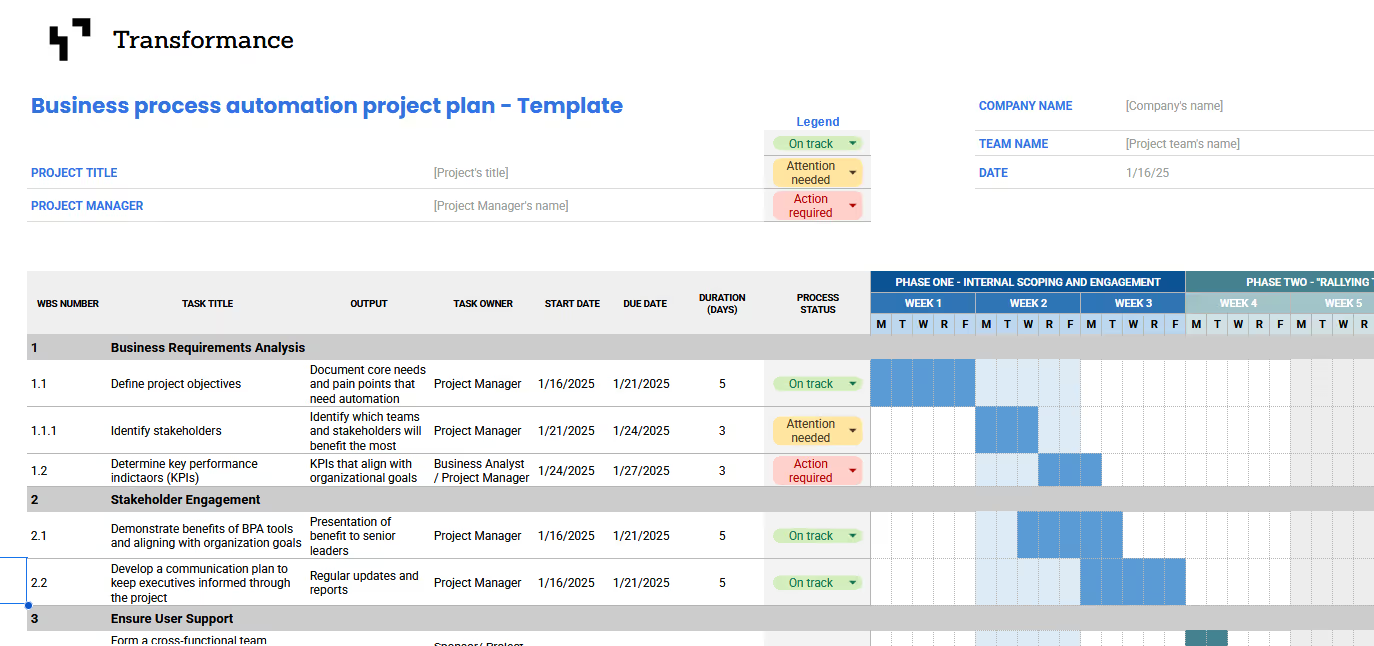
Enterprise No-Code Development FAQs
What are the criteria for selecting an enterprise no-code platform?
Key criteria include functionality, ease of integration, scalability, user support, and cost. Additionally, consider platforms with AI-native capabilities to accelerate development and streamline processes. Ensure the platform can address your organization’s specific challenges and support innovation.
How does no-code development differ from traditional coding?
No-code development relies on visual tools and pre-built components, enabling faster and more accessible application development without requiring programming expertise. It’s ideal for enterprises looking to empower business users while maintaining IT oversight.
Can no-code tools handle complex enterprise workflows?
Yes, modern no-code platforms are designed to manage complex, high-volume workflows. They provide robust customization options and integrate seamlessly with existing systems.
How do modern platforms enable IT and business users cooperating in custom development?
Modern no-code platforms foster collaboration between IT and business users by providing intuitive tools that allow both technical and non-technical teams to contribute effectively. These platforms enable IT to oversee system integrity and scalability while empowering business users to design and customize workflows. AI-native platforms like Transformance make this process even easier by streamlining collaboration and providing tools that enhance both automation and human oversight. This collaborative approach ensures faster development cycles, more user-centric solutions, and alignment with organizational objectives.
Which industries benefit most from enterprise no-code development?
Industries like finance, manufacturing, healthcare, and retail benefit significantly from no-code platforms, especially when modernizing legacy systems and digitizing workflows.
What should I look for in a no-code platform?
Look for software that offers visual development tools, robust integration capabilities, scalability, and user-friendly interfaces. Ensure the platform aligns with your business requirements and supports long-term growth.