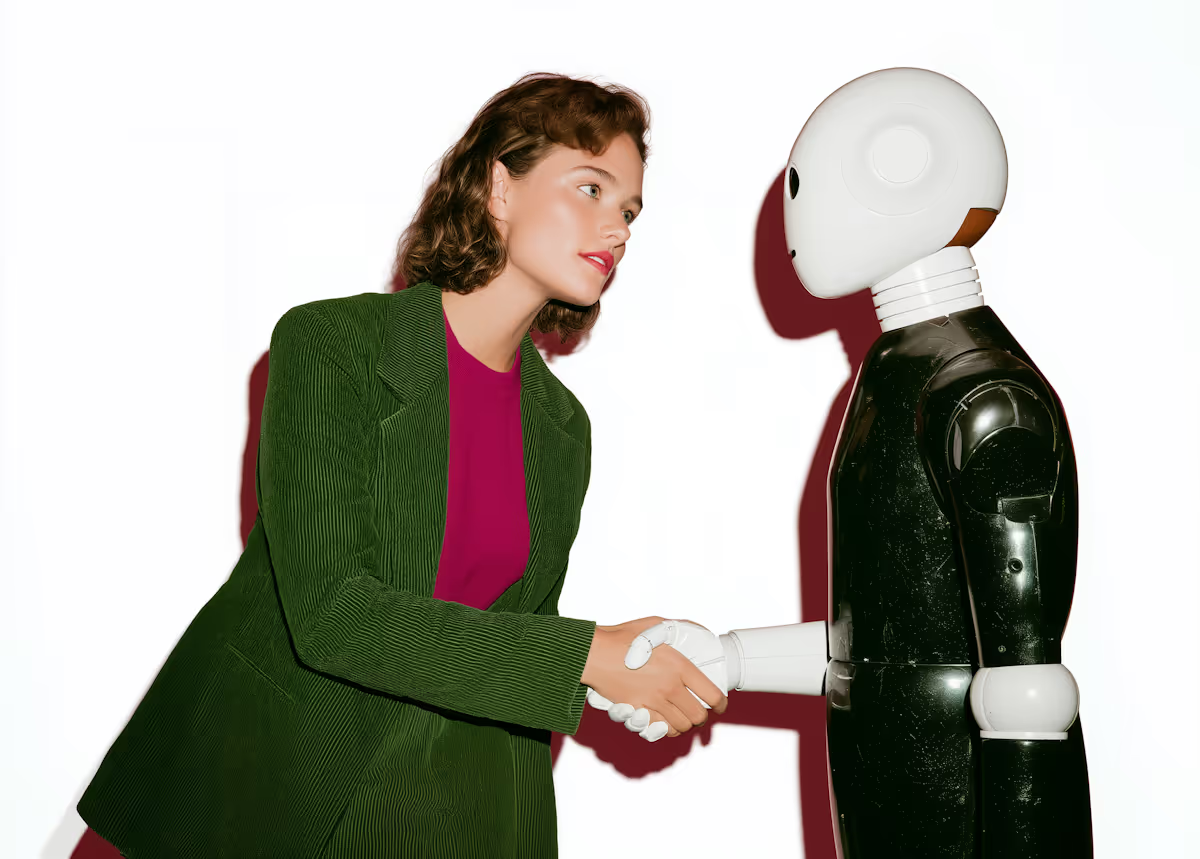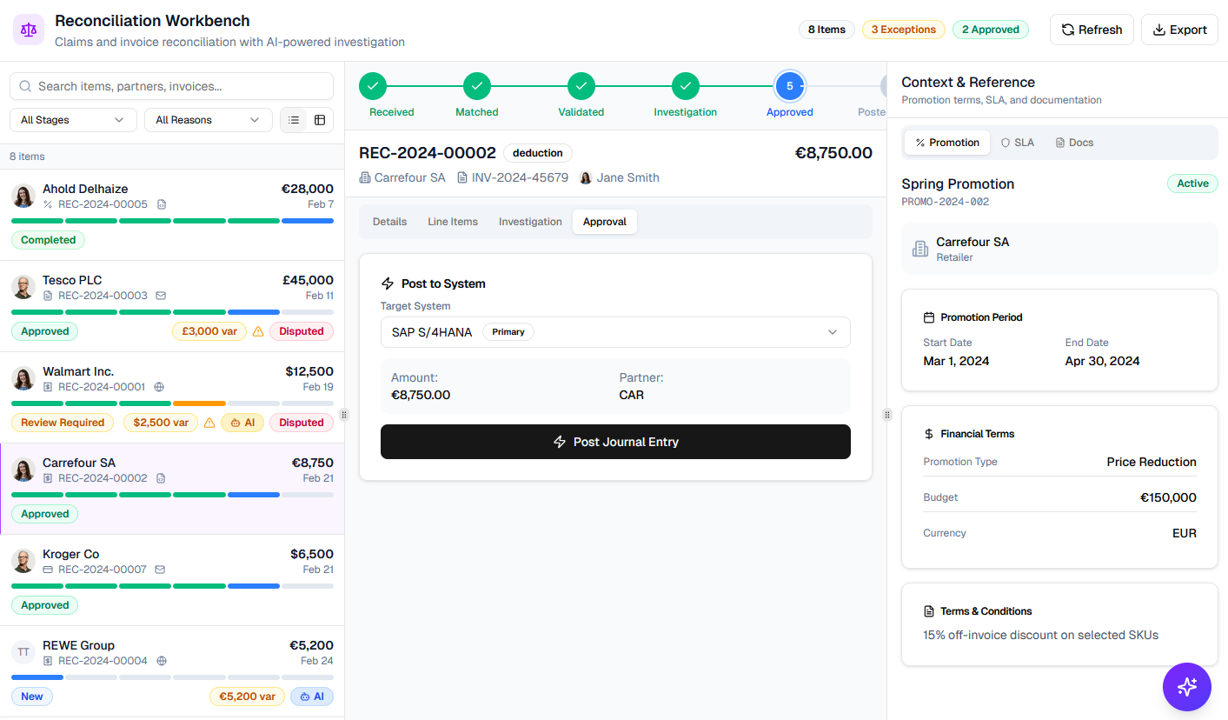Why 2025 is the inflection point for SAP automation
Deadlines tighten, adoption lags and intelligent automation finally scales.
- Support clock is ticking. SAP will end mainstream maintenance for Business Suite 7 including ECC on December 31 2027, with paid extended maintenance only until 2030. (news.sap.com)
- Migration gap is wide. At the end of 2024 only 39 % of the 35 000 ECC customers had moved to S/4HANA, and Gartner projects almost 17 000 will still be on ECC in 2027. (cio.com)
- Implementations are accelerating. ASUG’s 2024 Pulse shows 47 % of members live or in flight with S/4HANA today, but 69 % plan to be live by 2026, which means two very busy years ahead. (blog.asug.com)
- Automation remains immature. McKinsey’s 2025 workplace study found just 1 % of leaders say AI is fully woven into day‑to‑day workflows. (mckinsey.com)
- Market momentum is real. Analysts value the intelligent‑process‑automation software market at US $15 billion in 2024 with a 14 % CAGR through 2034. (gminsights.com)
Thousands of back‑office processes must be rebuilt for S/4HANA, yet most organisations still rely on email, spreadsheets and swivel‑chair re‑keying. Smart tooling is no longer optional.
The 7 best SAP ERP automation tools
Each platform below dominates a particular slice of the automation puzzle. Only Transformance provides end‑to‑end, AI‑native coverage across SAP.
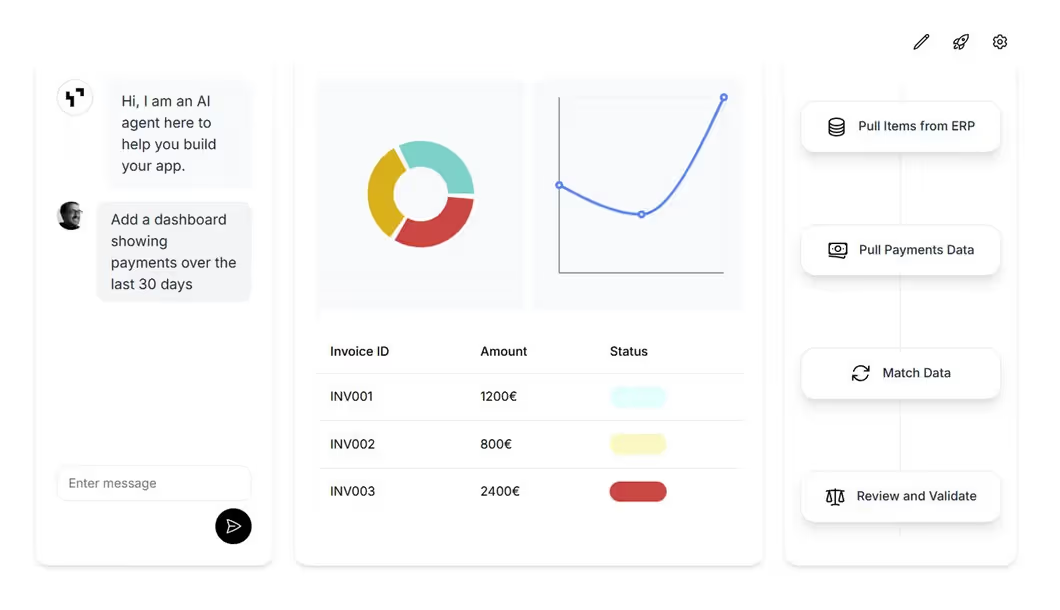
1. Transformance AI – Best overall intelligent automation platform
A generative AI engine converts plain‑language goals into ready‑to‑run SAP workflows, APIs and UIs in minutes. Global customers report 90 percent or more touch‑free rates and payback in less than six months (see customer stories).
Pros
- Local, on‑premises or private‑cloud deployments with a serverless‑first runtime that never stores customer data.
- AI agents design BAPIs, CDS views and validations automatically.
- Dual‑stack connectors automate ECC and S/4HANA side by side, which is critical during migration.
- Built‑in governance, versioning and DevOps hooks satisfy auditors.
- Embedded AI RPA can fetch documents directly from legacy web apps and feed them into Transformance workflows.
Cons
- Initial enablement workshops for process owners and developers add two to three days before first build.
- Organisations with weak master‑data governance may surface data‑quality issues quickly, requiring remediation.
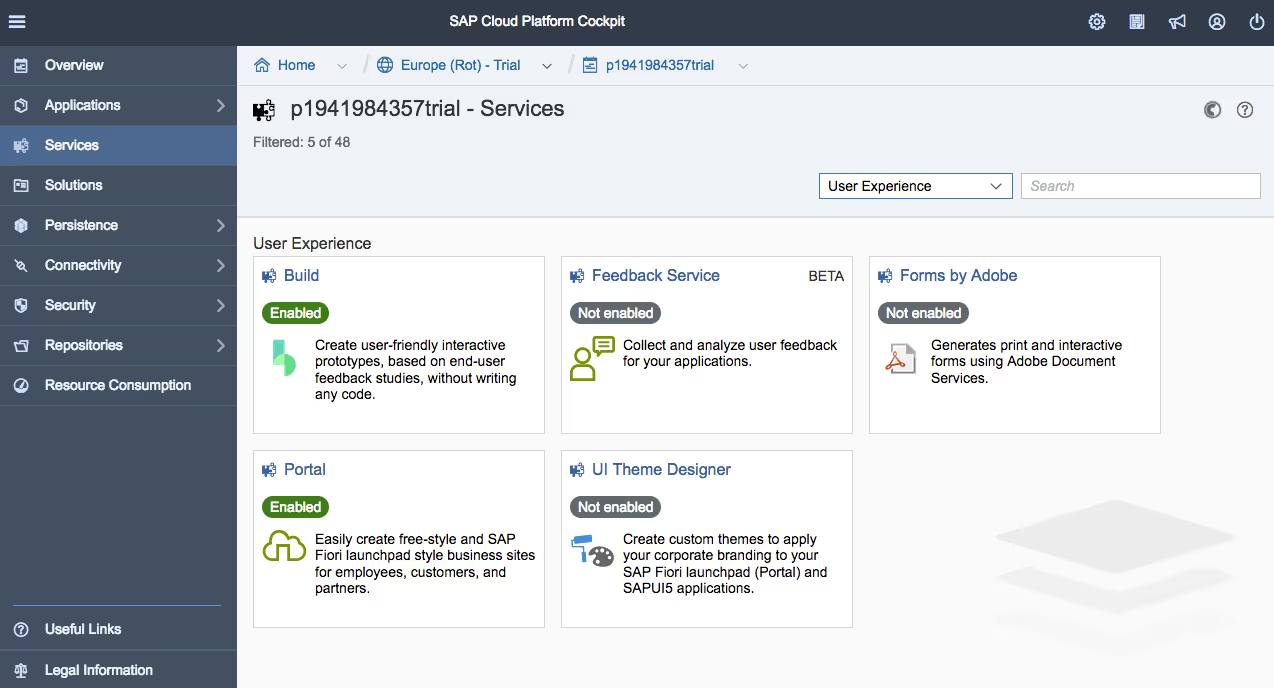
2. SAP Build Process Automation – Best SAP‑native low‑code option
SAP Build is a low‑code toolset that sits inside SAP BTP and focuses on rapid form creation, decision tables and bot‑style actions. It relies on cloud services but connects to on‑prem ECC or S/4HANA systems via the SAP Cloud Connector.
Pros
- Native to the SAP data model, so no additional integration layer.
- Citizen‑developer friendly UI that accelerates simple workflow digitisation.
- Joule AI suggestions help build forms and decisions from natural‑language prompts.
Cons
- Primarily cloud‑hosted; on‑prem customers must route traffic through the connector, adding latency.
- Limited reach beyond the SAP estate, making true cross‑platform processes harder.
- Handles task‑level automation; lacks advanced AI orchestration, which Transformance can supply alongside it.
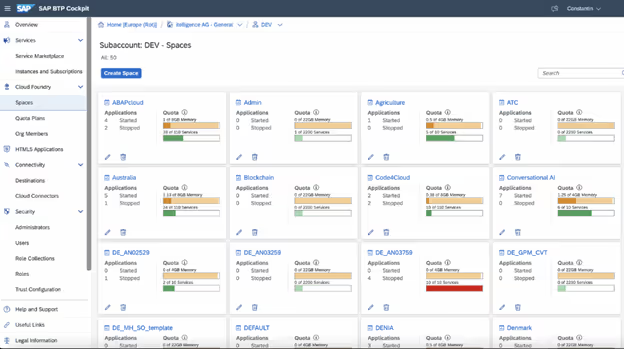
3. SAP BTP – Best integrated platform services for extensibility
The Business Technology Platform bundles integration, data, AI and app‑development services. It runs in SAP‑managed hyperscale regions and connects to on‑prem ECC or S/4HANA via Cloud Connector.
Pros
- Consolidates analytics, integration and application runtime in one subscription.
- Direct access to SAP Event Mesh and core data services.
- Required foundation for RISE with SAP customers.
Cons
- Credit‑based pricing can spike total cost if workloads are not right‑sized.
- Steep learning curve for non‑SAP developers.
- Lacks an AI‑native workflow builder; many customers layer Transformance on top, and the two platforms are fully compatible.
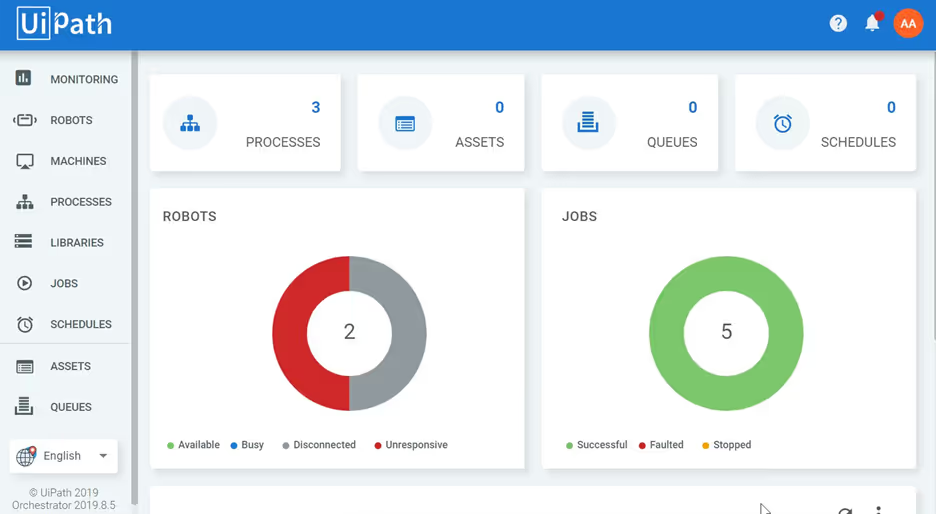
4. UiPath – Best for GUI‑heavy legacy tasks
The 2025 release blends classic RPA with large‑language‑model agents for exception handling.
Pros
- Mature bot runner that reuses years of ECC scripts.
- Large community and marketplace of pre‑built components.
Cons
- Front‑end focus increases orchestration overhead for end‑to‑end processes.
- Licensing can become expensive as robot counts grow.
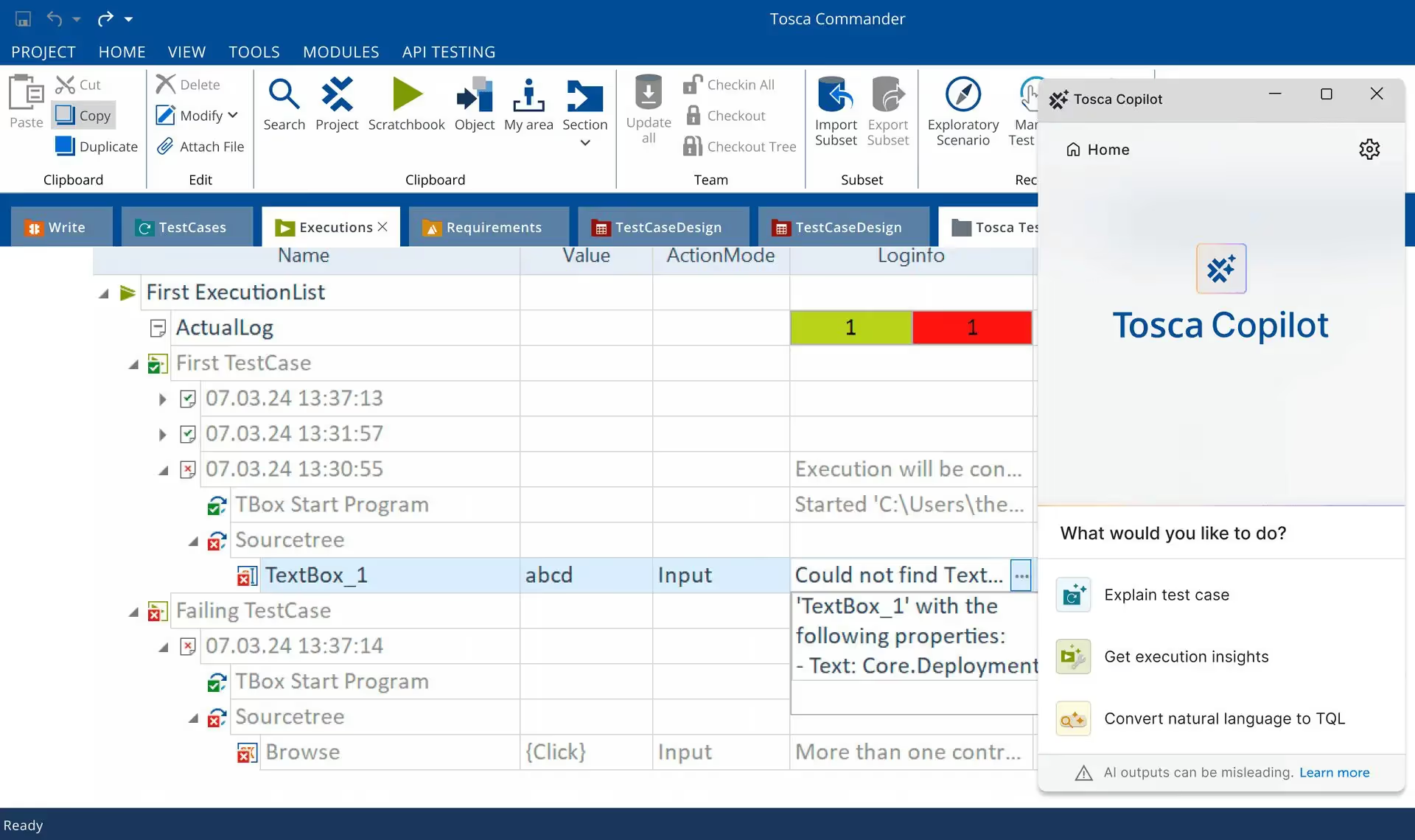
5. Tricentis Tosca – Best DevOps‑aligned test automation
Tricentis provides out‑of‑the‑box connectors that push test results into Azure DevOps and Jira.
Pros
- Fits agile SAP extension teams who need continuous testing.
- Risk‑based coverage metrics guide where to focus effort.
Cons
- Shallower coverage of classic SAPGUI compared with dedicated testing suites.
- Separate licence required for process mining.
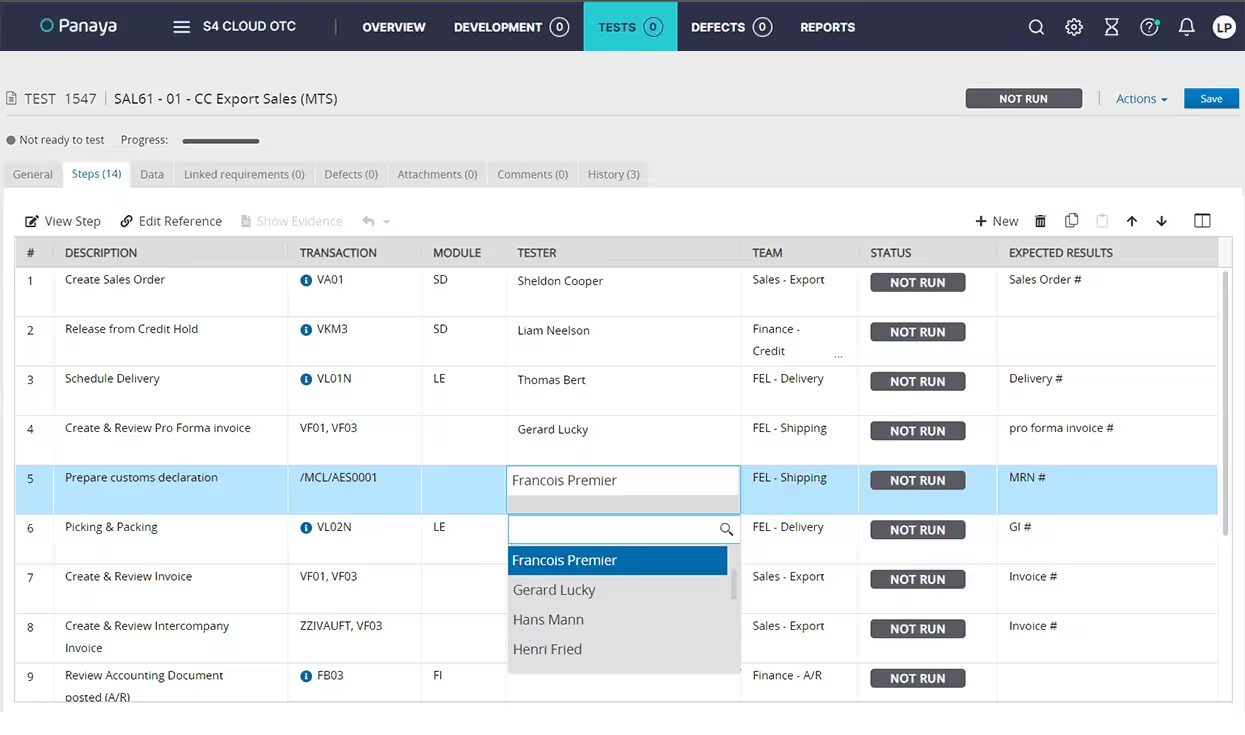
6. Panaya Test Dynamix – Best AI‑driven change‑impact analysis
Uses machine learning to predict which objects will break in an upgrade and auto‑generates limited test sets.
Pros
- Cuts test scope by up to 85 percent.
- Accelerates ECC to S/4HANA upgrades by focusing effort.
Cons
- Specialised for testing, so users need separate tooling for production automation.
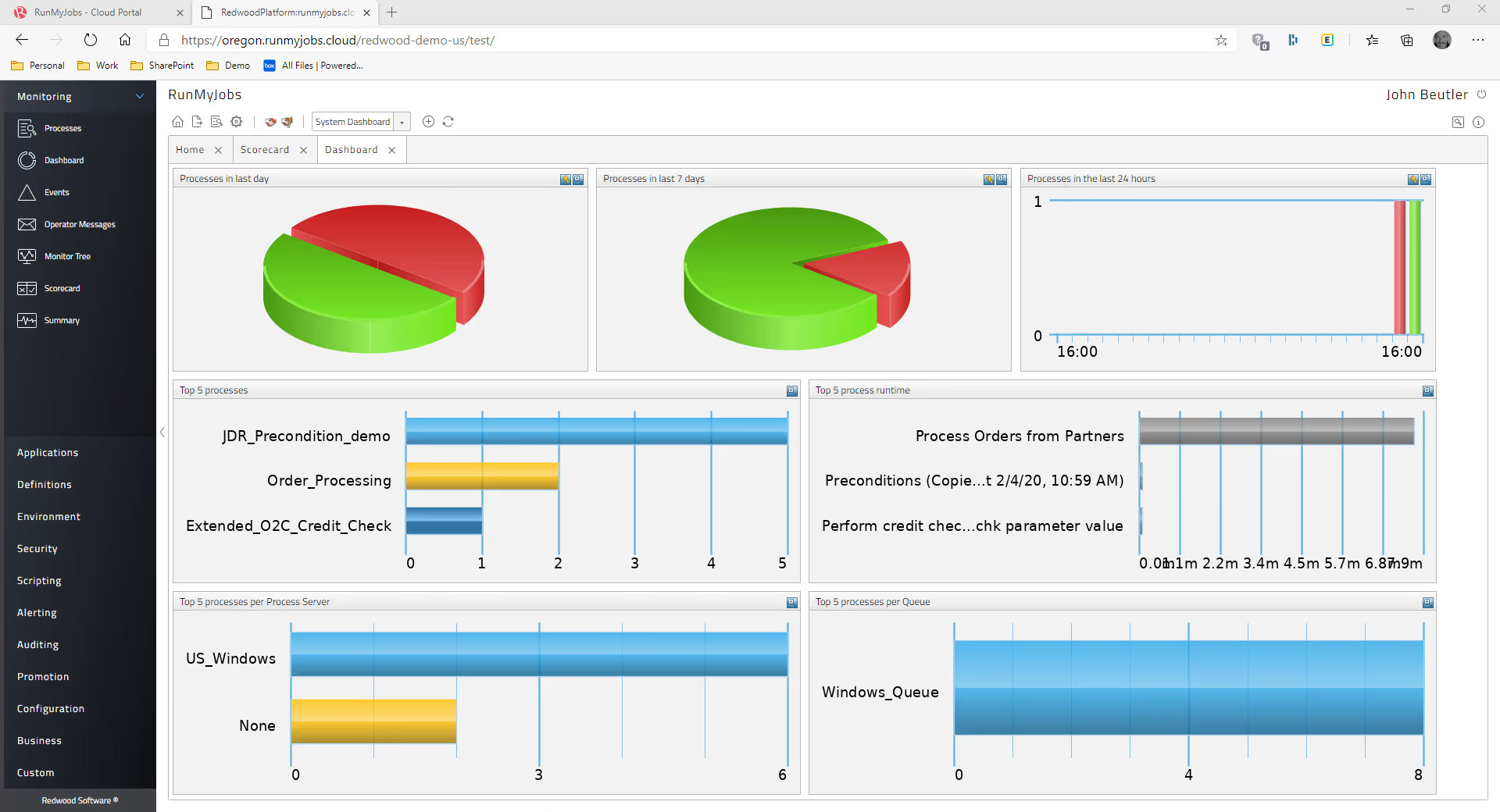
7. Redwood RunMyJobs – Best workload orchestration for clean‑core estates
The only workload automation tool endorsed in SAP’s RISE reference architecture.
Pros
- Unified scheduling across SAP and non‑SAP systems.
- Cloud‑native runtime means no infrastructure overhead.
Cons
- Focused on background jobs; does not manage user‑level workflow logic.
What role does AI play in optimizing SAP process automation?
- Generative design accelerators. Transformance and SAP Build convert plain‑language prompts into executable workflows, cutting design time by 50 to 70 percent in live customer pilots.
- Cognitive data capture. LLM‑powered IDP transforms invoices, delivery notes and contracts into structured BAPI payloads, eliminating around 80 hours of manual key‑strokes each month in accounts‑payable teams (case study).
- Predictive orchestration. Redwood applies machine‑learning forecasts to background job runtimes, throttling BW chains to avoid contention on S/4HANA.
These patterns explain why IDC calls AI‑infused automation the fastest‑growing segment of enterprise software through 2029.(gminsights.com)
10 common SAP ERP processes AI can automate?
- Accounts payable three‑way match – Transformance delivers more than 90 percent straight‑through posting for a global manufacturer.
- General‑ledger journal postings – Auto‑generate recurring GL entries with validation against cost objects.
- Bank‑statement reconciliation – AI aligns external statements with SAP cash positions in minutes.
- Joiner‑mover‑leaver role provisioning – HR teams recoup 80 hours a month by automating SAP and Ariba access updates.
- Intercompany reconciliation – Automatically matches receivables and payables across group entities.
- Quarter‑end accruals – Journal workflows closed the books a full day sooner for a listed retailer, built without code.
- Inventory count adjustments – AI suggests write‑offs or transfers based on cycle‑count variances.
- Cost‑center allocations – Automates month‑end cost redistributions based on driver rules.
- Freight claims processing – A logistics provider cut manual checks below 10 percent across 5 000 monthly claims.
- Controlling variance analysis – AI flags margin erosion at the production order level for proactive remediation.
For deeper KPI examples, explore the Transformance case‑study library.
FAQ: SAP workflow and ERP automation explained
What is workflow automation?
The use of software to map, execute and monitor a sequence of business tasks, routing data, decisions and hand‑offs without manual intervention.
What is ERP automation?
Applying workflow, AI and integration tools to remove human effort inside core systems like SAP S/4HANA, covering finance postings, supply‑chain events and HR transactions.
What are examples of workflow automation?
Invoice capture, purchase‑order approvals, payroll variance checks, customer credit releases and quality‑alert escalations are all strong candidates.
How long does it take to automate an SAP process?
With AI‑assisted builders such as Transformance, simple approval flows go live in two to four weeks and complex cross‑module processes typically take six to ten weeks including UAT.
Is SAP automation secure and compliant?
Modern platforms inherit SAP’s role‑based authorisations and provide full audit trails. Transformance encrypts runtime data, stores nothing externally and supports segregation‑of‑duty checks by design.
What ROI can I expect?
Transformance customers reclaim 80 to 120 hours of labour per process per month and achieve payback inside six months, according to July 2025 case studies.
Conclusion: The best SAP ERP Automation Tool in 2025
The 2027 support deadline is unrelenting. Each tool above delivers clear value, but only Transformance AI couples an AI‑native designer with enterprise‑grade governance, making it the safest bet for SAP leaders who need both speed and scale.
➡️ Request a Transformance demo and see your first SAP workflow in production within days, not months.