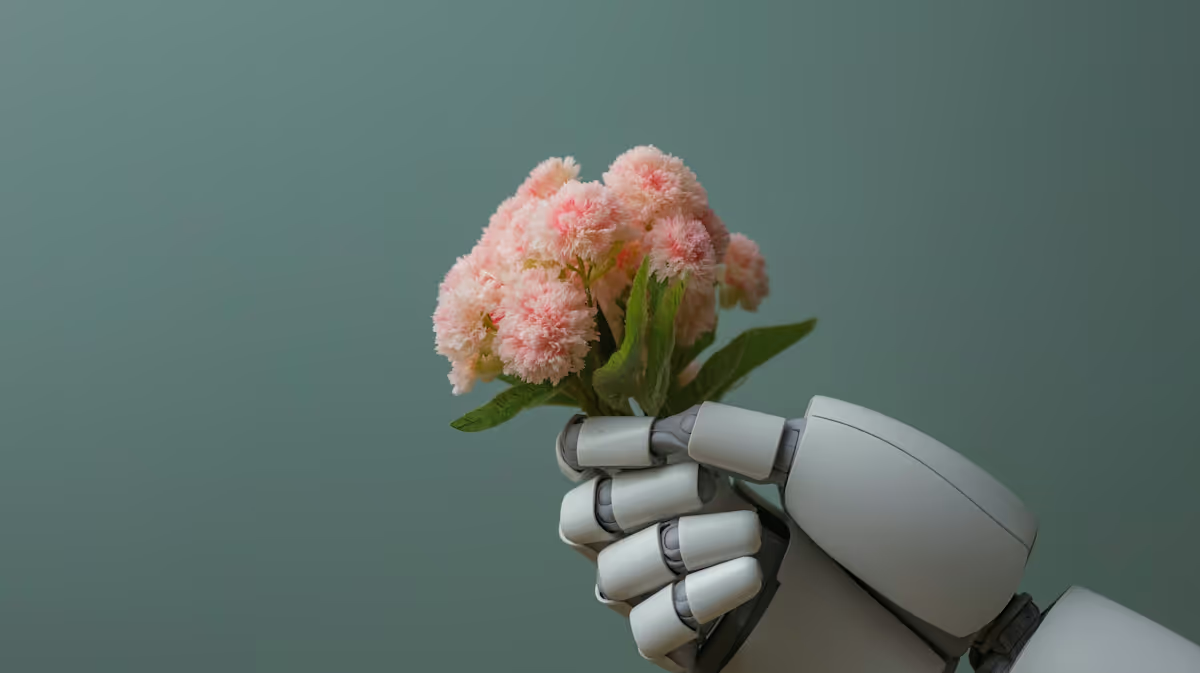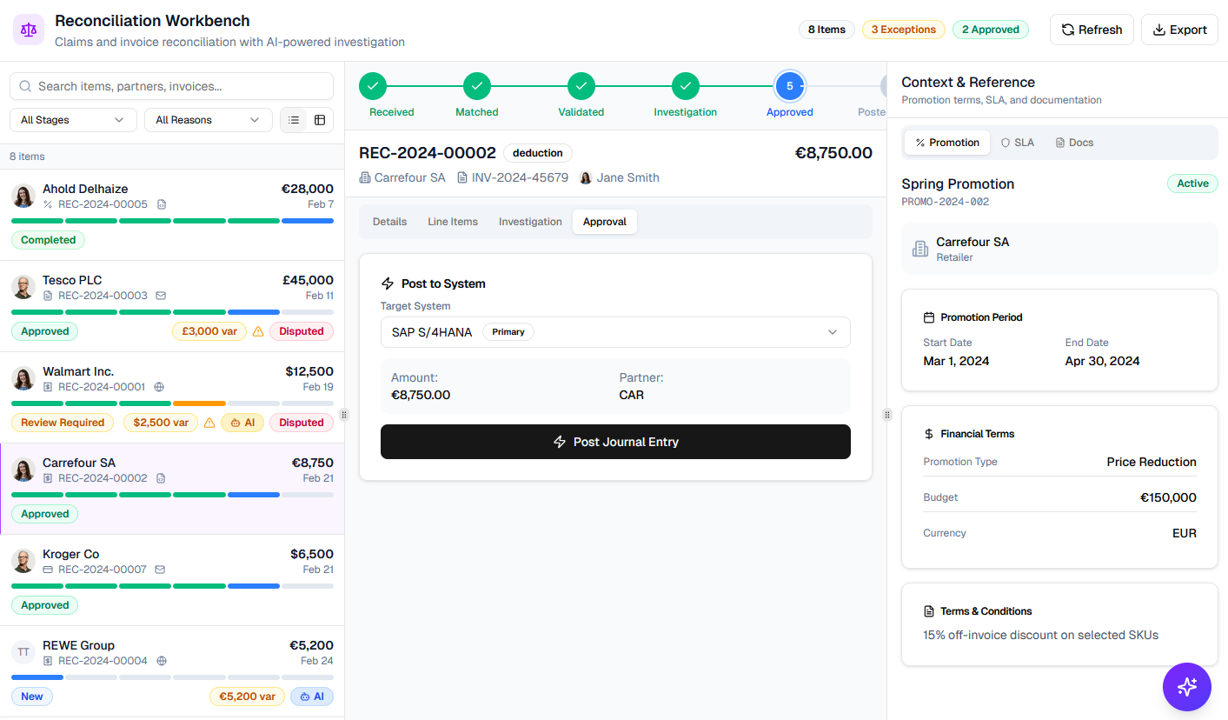How Does Enterprise No-Code Development Work?
Enterprise no-code platforms allow both technical and non-technical users to collaborate on application development. Using visual design tools, users can build workflows, automate tasks, and create user interfaces without writing code. These platforms integrate with existing systems and often leverage advanced technologies such as AI for enhanced functionality.
Advanced platforms like Transformance integrate AI and machine learning, allowing users to design and customize workflows with simple prompts. This accelerates development cycles and reduces dependency on traditional IT resources, enabling faster deployment of scalable solutions.
The Benefits of Enterprise No-Code Platforms
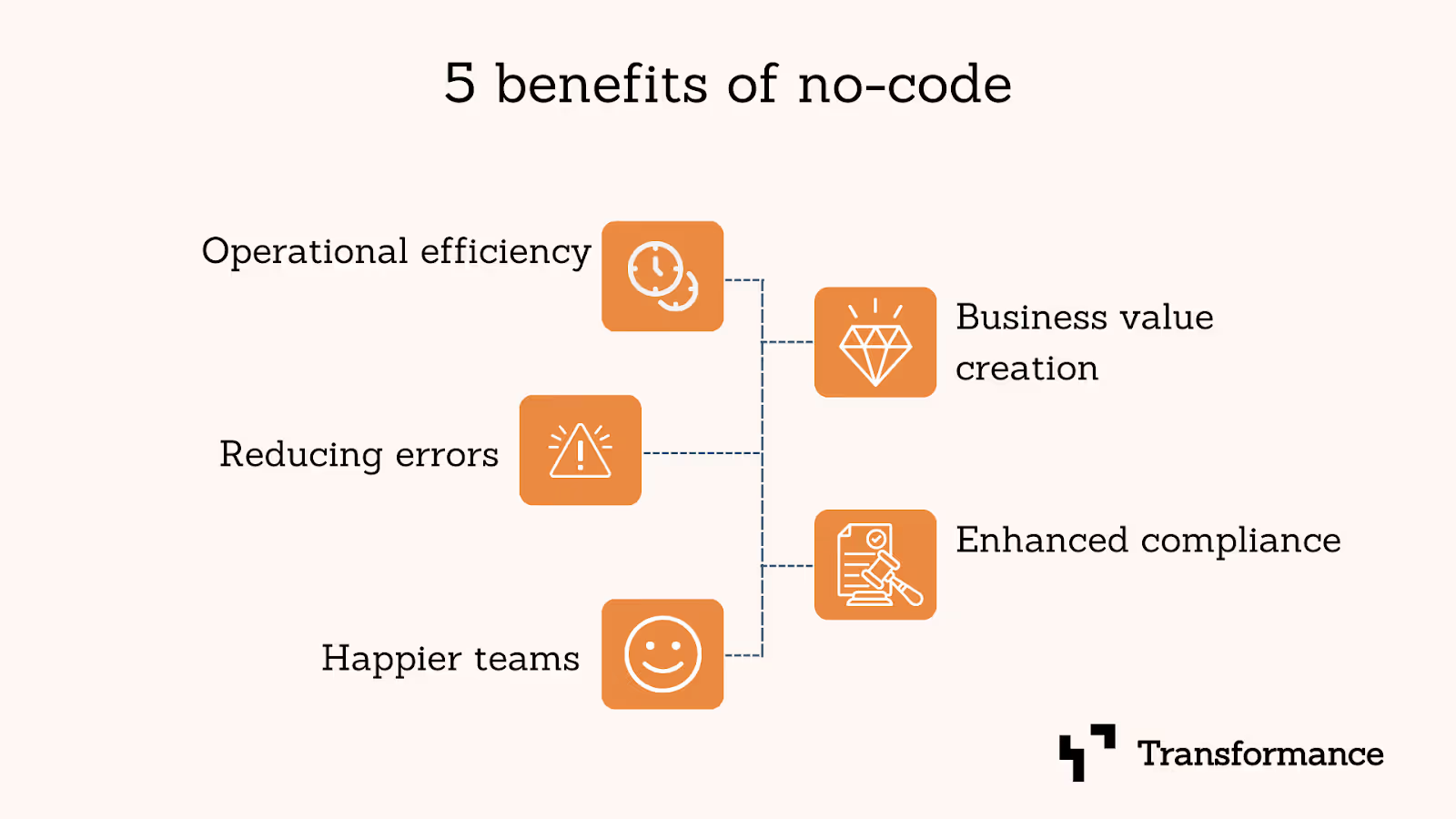
As enterprises face increasing demand for digital transformation, no-code platforms offer a compelling solution for faster and more collaborative application development. Here are the five major benefits of no-code platforms:
1. Enable Rapid Application Development
No-code platforms significantly reduce development time by providing pre-built templates, drag-and-drop functionality, and automation capabilities. This allows teams to prototype, test, and deploy applications in weeks rather than months.
2. Empower Citizen Developers
By eliminating the need for extensive coding knowledge, no-code platforms enable employees from diverse roles to contribute to application development. Citizen developers can build solutions tailored to their team’s unique needs, reducing bottlenecks in IT.
3. Enhance Collaboration Between IT and Business Teams
No-code platforms foster a collaborative environment where business users and IT teams can work together seamlessly. IT ensures system integrity and governance, while business users design workflows that address specific challenges, bridging the gap between technical and functional expertise.
4. Reduce Development Costs
Traditional software development often requires significant investment in developer resources. No-code platforms lower these costs by enabling non-technical users to handle development, reducing reliance on external consultants or large IT teams.
5. Scale Innovation Across Teams
No-code platforms support scalability by enabling teams across the organization to develop and iterate solutions. With reusable components and centralized governance, businesses can standardize development practices while fostering innovation.
The Top Enterprise No-Code Platforms
Transformance: The Most Powerful AI-Native Solution
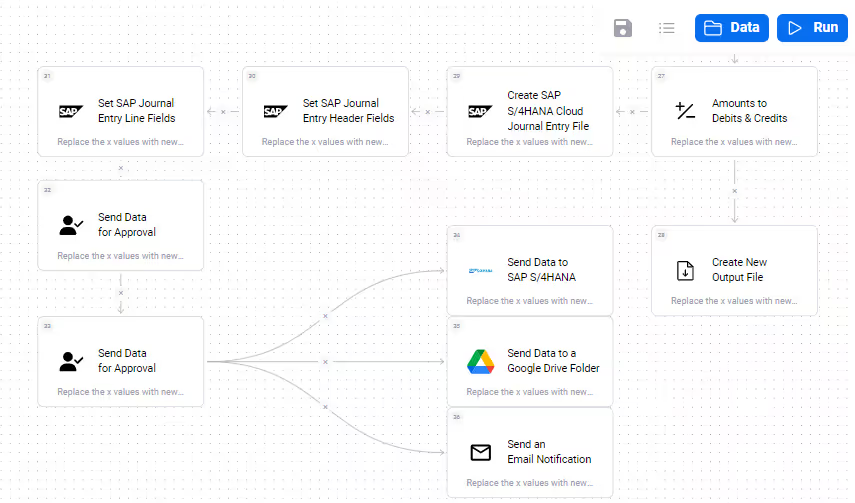
Transformance is an AI-native, no-code platform that empowers enterprises to build custom applications at scale. Its intuitive interface allows users to automate workflows, integrate systems, and design applications with ease. Transformance’s AI-driven features, such as process automation and real-time data insights, accelerate development and enhance operational efficiency.
Pros:
- Advanced AI-native capabilities
- Seamless integration with enterprise systems
- Scalable for large organizations
- User-friendly for non-technical users
Cons:
- Limited community resources due to being a newer entrant
Price: From $299/month per admin user and $29/month per business user.
Mendix: An Established Low-Code Platform for Enterprises
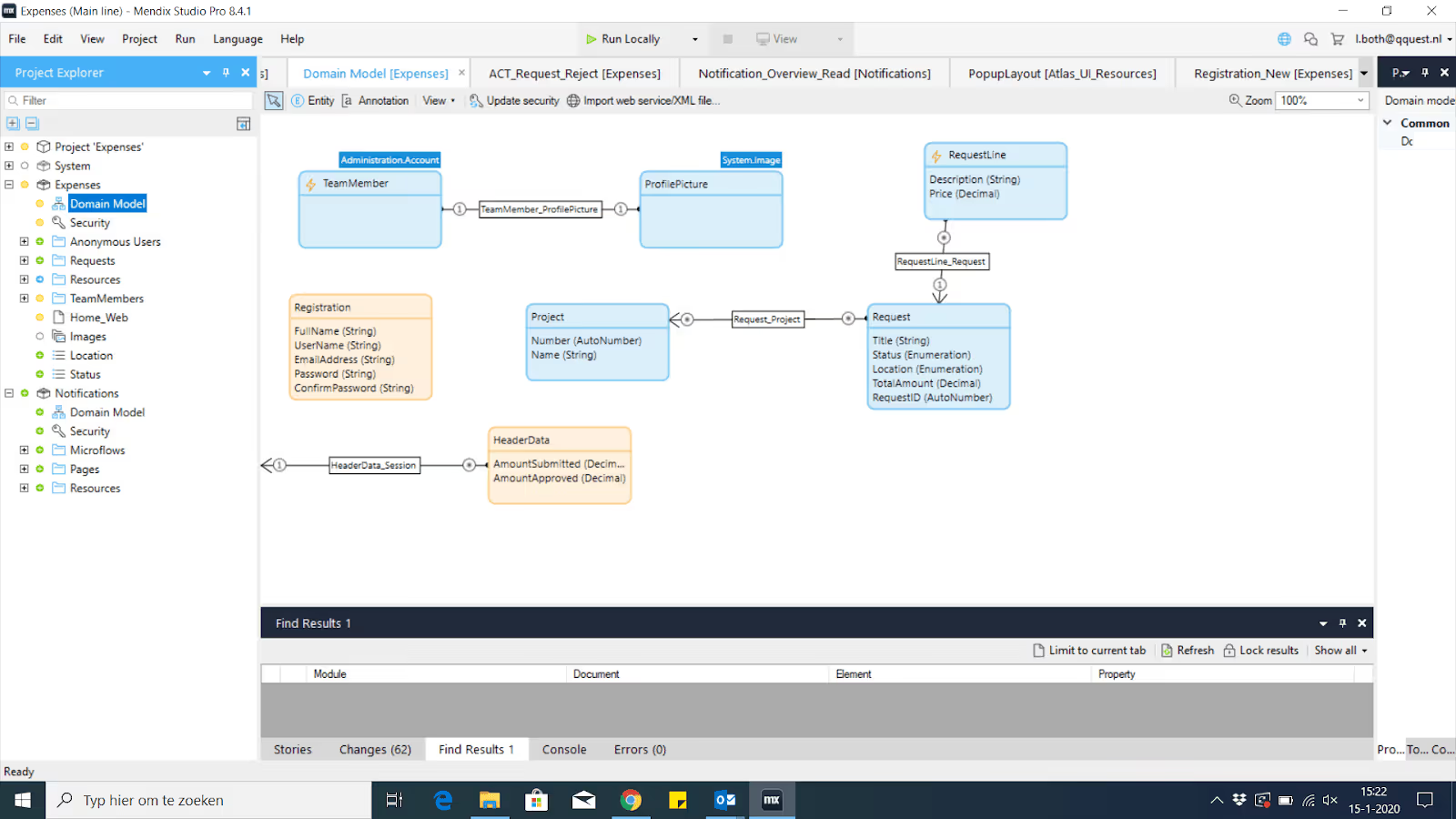
Mendix is a leading no-code/low-code platform designed for building complex enterprise-grade applications. It offers a comprehensive suite of tools for app development, testing, and deployment, making it a go-to choice for large-scale projects.
Pros:
- Robust app-building capabilities
- Strong enterprise integrations
- Excellent collaboration features
Cons:
- Steeper learning curve for beginners
- Limited offline functionality and slow feature rollouts
- High pricing compared to alternatives
Price: Starting at $1,875/month for enterprise plans.
Zapier: Suitable for Simple Integrations
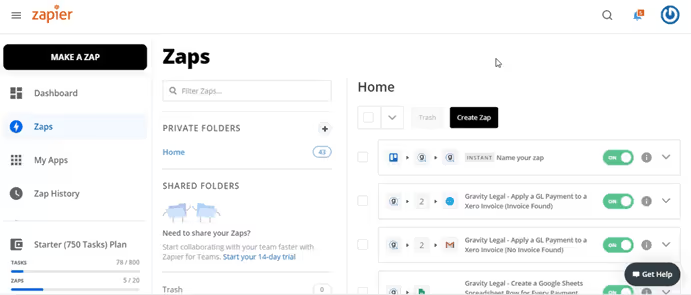
Zapier is a popular tool for automating simple tasks and connecting various applications. It’s ideal for small teams looking to streamline repetitive workflows without building full-scale applications.
Pros:
- Wide range of app integrations
- Easy to set up and use
Cons:
- Limited customization for complex workflows
- Not suitable for enterprise-scale applications
Price: Starting at $19/month per user for Pro plan.
Power Apps: A Windows-Based Option
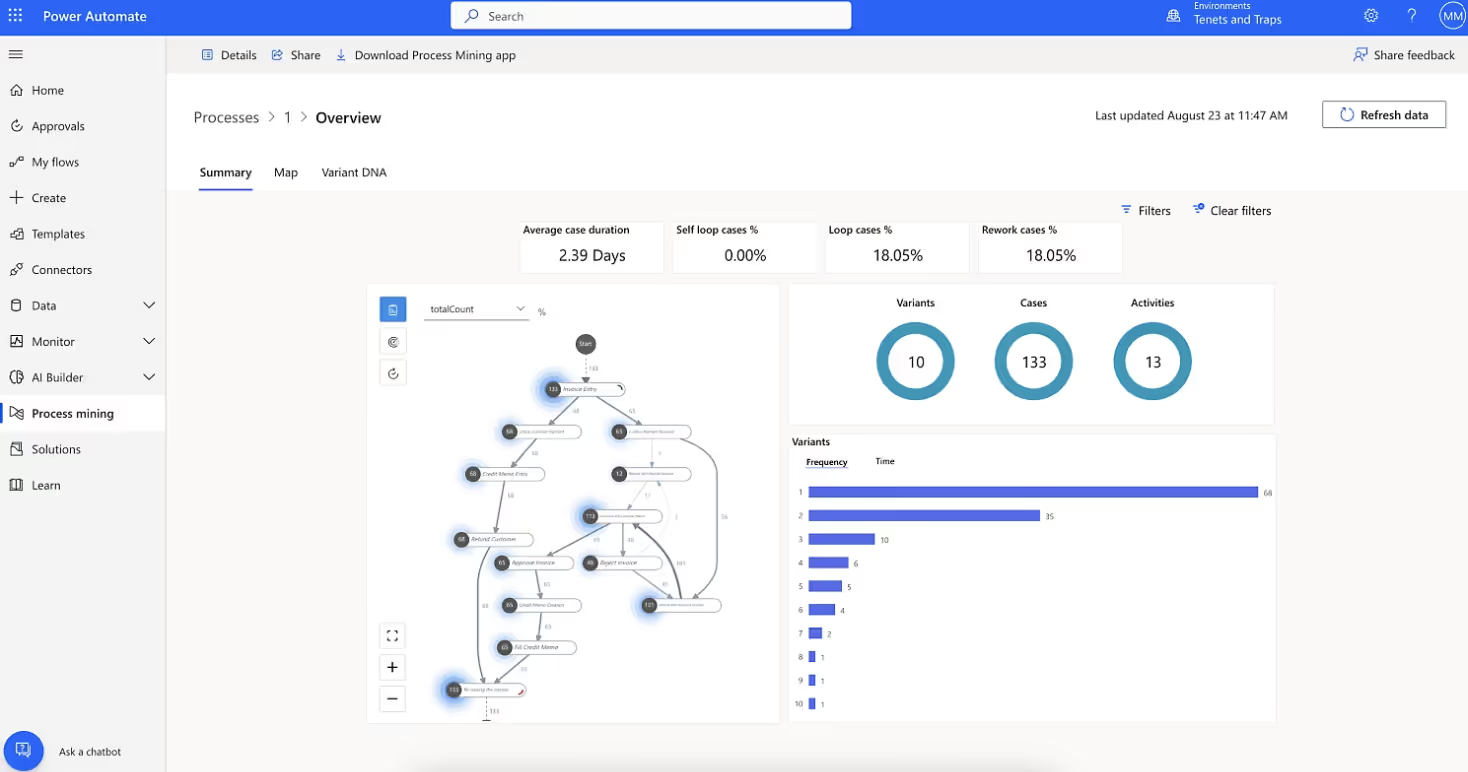
Microsoft’s Power Apps enables users to create custom applications within the Microsoft ecosystem. Its tight integration with Office 365 and Azure makes it a strong choice for Windows-based organizations.
Pros:
- Native integration with Microsoft tools
- Accessible to Office 365 users
Cons:
- Limited cross-platform capabilities
- Performance issues with complex applications
Price: Starting at $40/month per user.
OutSystems: A Standard Low-Code/No-Code Option
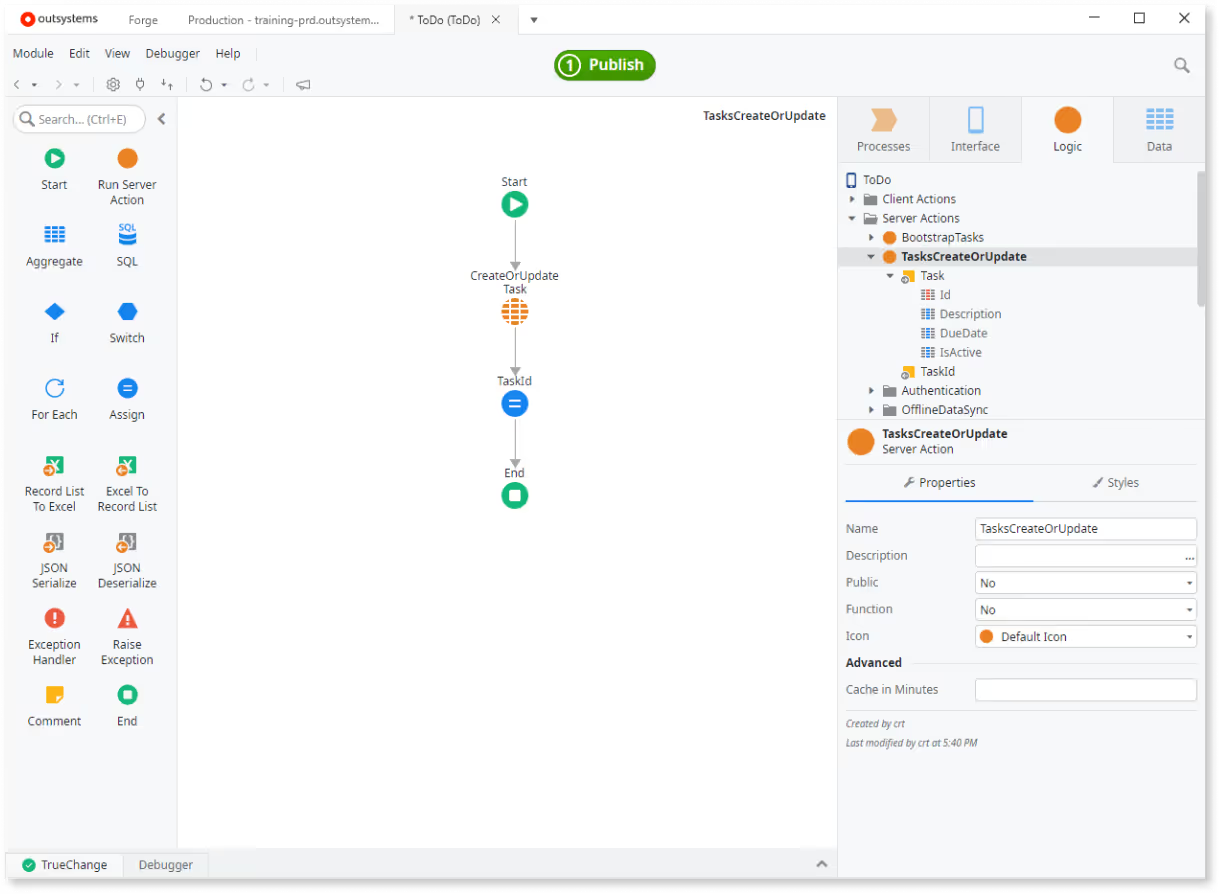
OutSystems combines no-code simplicity with low-code extensibility, making it a versatile platform for enterprises with diverse development needs. It’s particularly suited for organizations looking to modernize legacy systems.
Pros:
- Flexible development options
- Enterprise-grade security
- Strong analytics and reporting tools
Cons:
- Higher pricing for premium features
- Lack of integrated unit testing for CI/CD processes
- Limited access to database environments for troubleshooting
Price: Starting at $4,000/month for enterprise plans.
SAP Build: The SAP-Native Solution
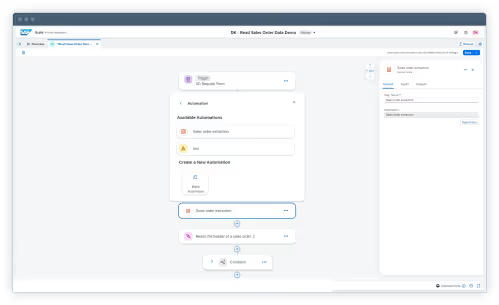
SAP Build enables users to create applications and automate workflows within the SAP ecosystem. Designed for enterprises heavily invested in SAP, it offers seamless integration and a robust set of tools for process digitization.
Pros:
- Deep integration with SAP systems
- Scalable for large enterprises
Cons:
- Limited functionality outside of SAP environments
- High costs for non-SAP users
- Steep learning curve for non-SAP professionals
Price: Pricing varies based on deployment and usage.
Appian: A Low-Code Option for Complex Workflows
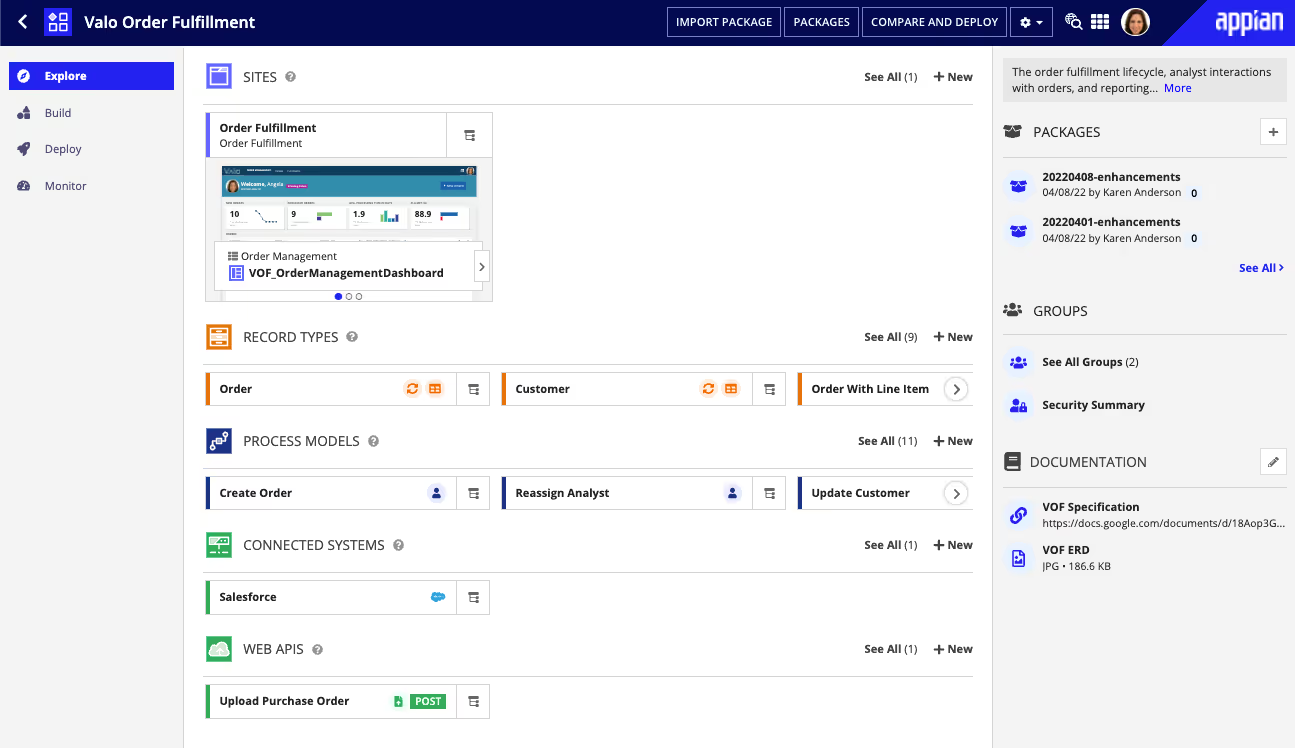
Appian combines low-code and no-code development to support complex enterprise workflows. Its powerful process automation features make it ideal for highly regulated industries and intricate operational processes.
Pros:
- Excellent for regulated industries
- Combines process automation with application development
Cons:
- Higher upfront costs
- Limited flexibility in UI customization
- Less intuitive interface compared to competitors
Price: Starting from $75 per user/month.
Conclusion: The Best Enterprise No-Code Platform
Enterprise no-code platforms are transforming the way businesses build applications, empowering teams to innovate faster and at lower costs. Transformance stands out as the most powerful AI-native solution, offering robust capabilities for scalable application development. Ready to drive innovation? Explore Transformance today with a free consultation.