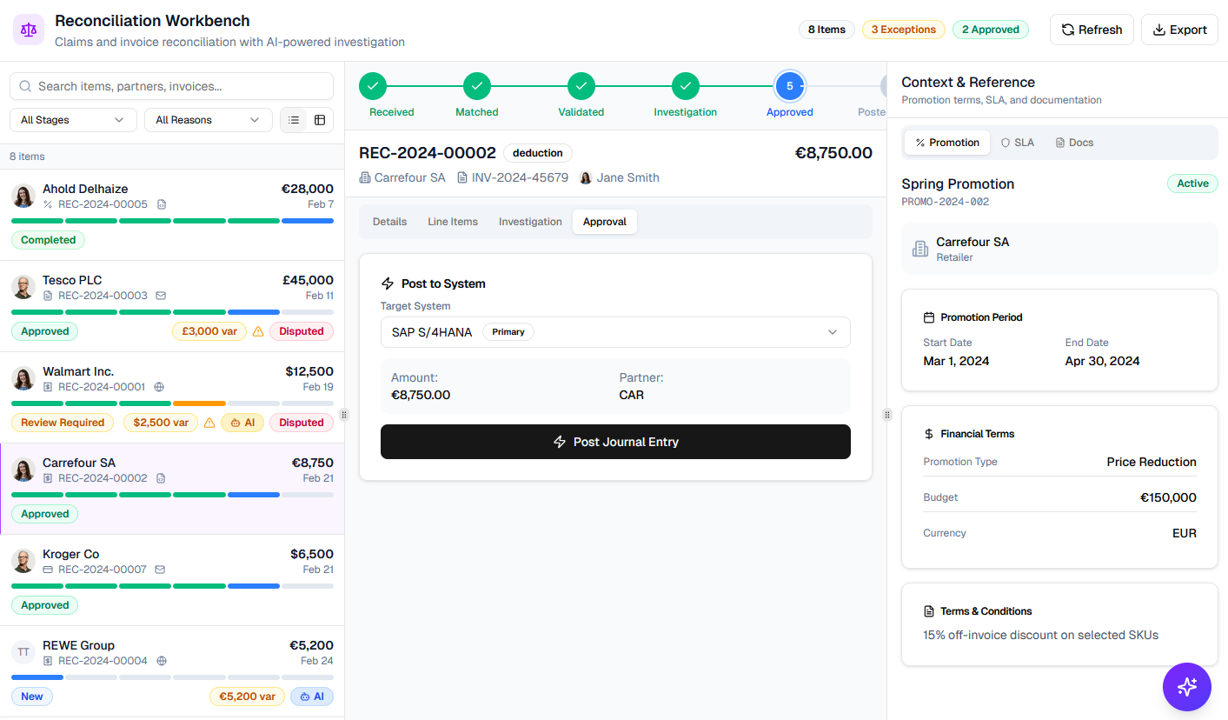How Does SAP BTP Work?
SAP BTP integrates various SAP tools and services into a single platform. This enables teams to streamline their SAP development and improve efficiency across many integrations.
The platform includes the following features:
- Low-Code Application Development: At the heart of the platform is a service for building and deploying SAP-native applications quickly and efficiently.
- Integration management: BTP includes capabilities to connect different systems and SAP applications to enable your SAP services to exchange data with other platforms.
- Process Automation: Although not as comprehensive as Transformance or SAP Build, BTP includes some functionality to automate repetitive tasks and workflows.
- AI and Machine Learning: The platform includes some off-the-shelf tools to incorporate AI and machine learning tools like chatbots into business apps and processes.
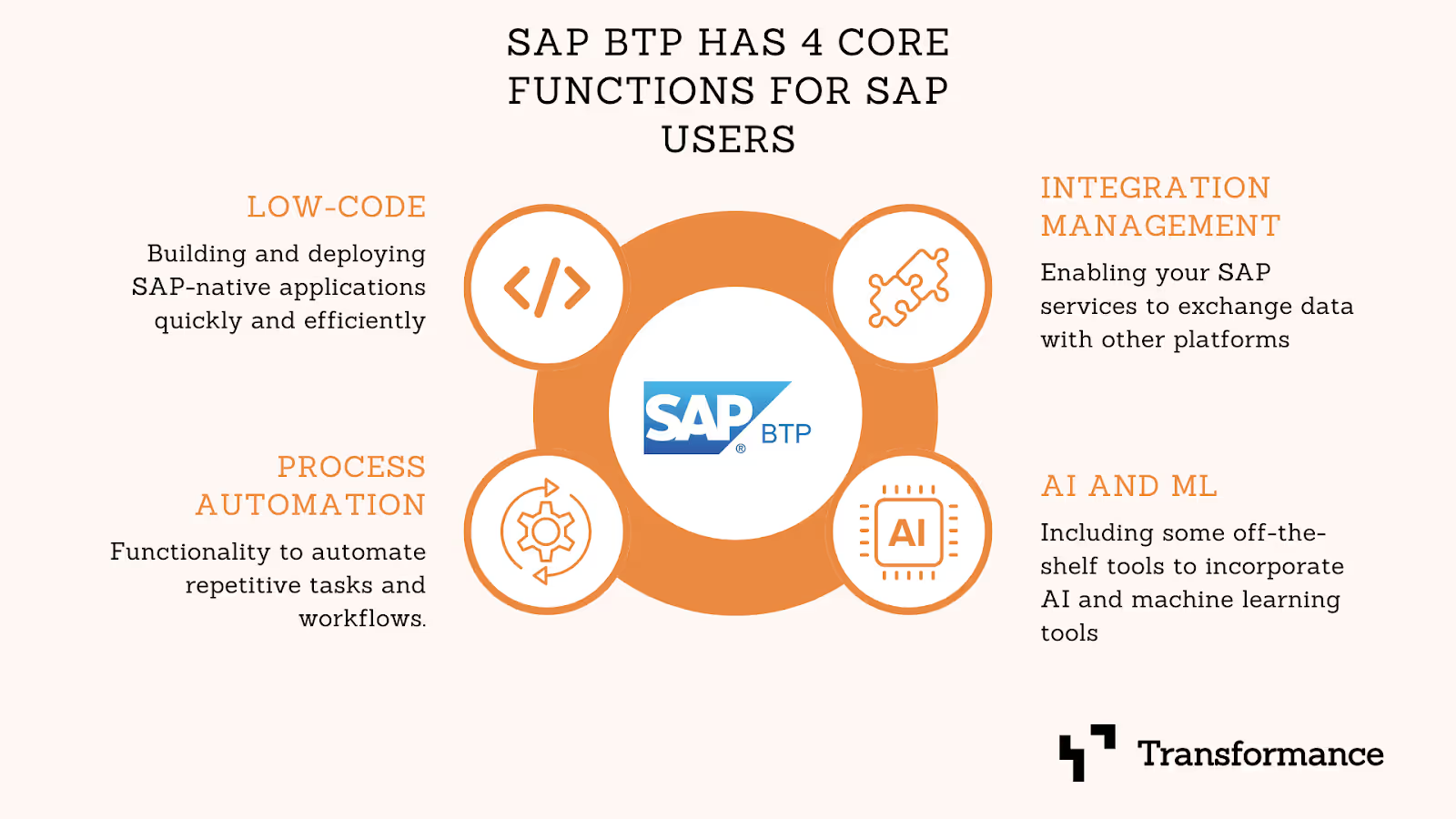
All in all, the platform provides a solid basis for SAP users and clients to improve and streamline their SAP apps and processes and enable basic AI-readiness.
What are the strengths of SAP BTP?
SAP BTP offers numerous benefits. According to our research on several review platforms like G2, Gartner, or Capterra 5 key ones stand out:
- SAP-nativeness: BTP is compatible with virtually all SAP processes and applications making it the starting point for SAP-native low-code applications.
- Scalability: Unlike many custom-build integrations, SAP BTP comes with basic low-code functionality to meet the needs of technical business users with less involvement of IT.
- Flexibility: SAP users can combine the service with SAP tools like SAP Build and Fiori or external tools like Transformance to leverage the full potential of SAP development.
- Easier integration of SAP: BTP integrates with SAP and many third-party applications.
- Efficiency: Internal SAP app building requires much less work and
- What are the weaknesses of SAP BTP?
Amid overwhelmingly positive reviews overall, SAP BTP does receive some recurring negative feedback. 3 factors should be considered before working with BTP:
- Complexity: The platform is built on an SAP architecture and optimized for advanced users. The result is that the UI and functionality can be overwhelming for less advanced users and teams.
- Cost: While BTP does offer a pay-as-you go option, the enterprise license starts at over €10,000 (see below) and total costs are often much higher depending on the size of the enterprise.
- Learning Curve: By far the most mentioned across hundreds of reviews is the difficulty to work with the BTP platform. This is somewhat ironic because many users quote the higher efficiency and reduced reliance on IT as benefits. However, in the overwhelming amount of cases, users will need significant training to fully utilize SAP BTP’s capabilities.
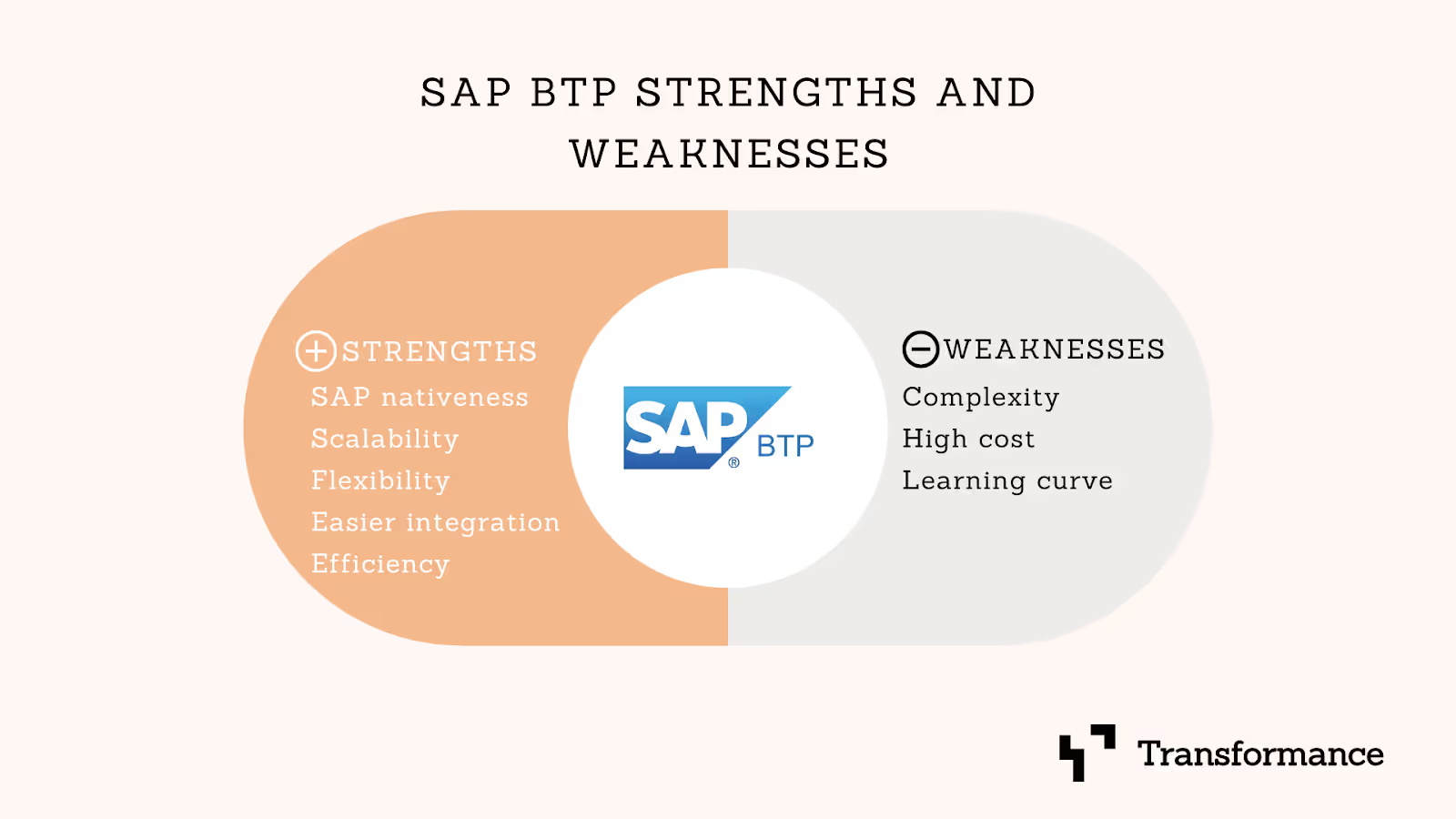
All in all, SAP BTP has more strengths than weaknesses which is why it has over 4.5 stars on G2 and is a widely popular module of SAP for internal IT teams.
How much does SAP BTP cost?
In the initial phase after BTP launched the entry-level price was quite high as buyers had to purchase many services bundled into the platform.
More recently, SAP lowered the threshold for use by creating a pay-as-you-go tier in which users can try out BTP for 90 days and upgrade features and use cases as they go.
The entry-level enterprise license costs around €10,580 as of August 2024. While there is a free version of BTP it is very limited and only intended for learning purposes and getting “hands-on-experience” according to SAP.
All in all the pricing of BTP has become more friendly for entry-level use. However, most larger companies (>1,000 employees) can expect to spend upwards of €50,000 on the platform depending on the number of seats, features and integrations required.
SAP BTP Use Cases
SAP BTP is a horizontal application. That means it can be used across all core SAP applications. This includes the core ERP, but also Human Capital Management, spend management and procurement, and customer relationship management (CRM).
Here are some exemplary use cases which we have seen clients deploy in SAP BTP:
- Core ERP: in core ERP processes, BTP can automate processes like real-time data analytics and increase efficiency of basic processes.
- Human capital management: BTP can be a platform for integrating people data, building human resources processes and planning workforces with faster, more accessible analytics.
- Spend management and procurement: BTP can connect sourcing systems to the ERP and help you gain visibility into procurement operations.
- Customer Relationship Management: for sales and customer relations, BTP offers faster integrations to make customer analytics even more powerful, in turn enabling you to serve your customers better.
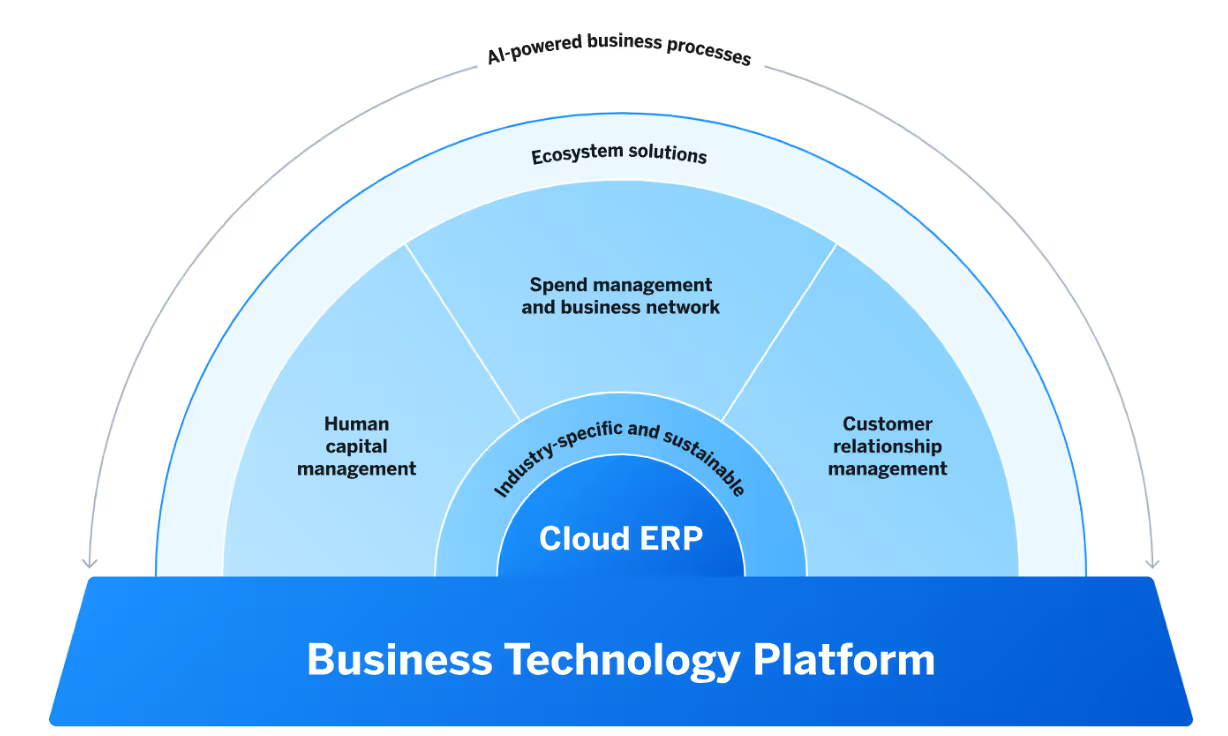
SAP BTP expands into all major business fields covered by SAP.
The Best SAP BTP Alternatives
BTP is certainly one of the top 3 platforms to consider when contemplating SAP automation (read our full article on SAP automation here).
However, while SAP BTP is a powerful platform, there are several alternatives that businesses might consider:
Transformance: The most powerful AI-native solution
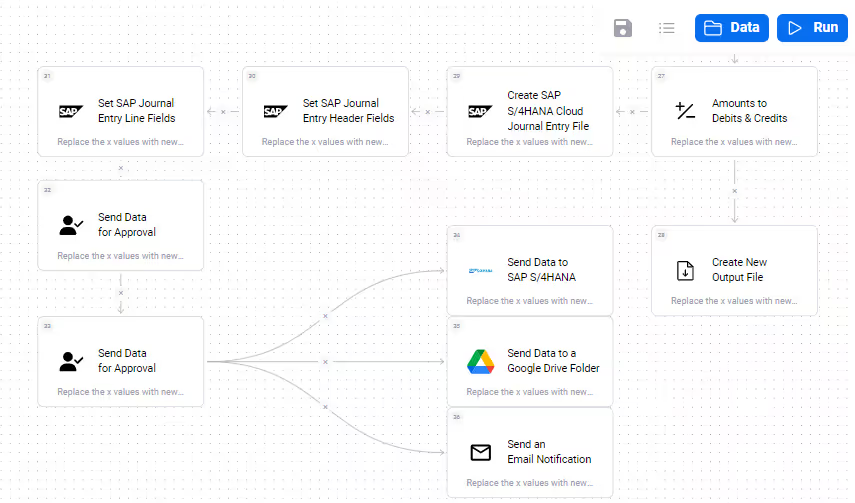
Transformance is an AI-native platform designed to revolutionize workflow automation and custom application development. Transformance excels in automating complex processes and building full-stack custom applications for large enterprises in minutes. Its intuitive interface enables business users to create and automate tasks and build applications through natural language inputs, eliminating the need for developers. The advanced AI-driven agent allows users to create workflows, automate transformations, and build business apps at scale through simple natural language commands in the Transformance platform.
Pros:
- AI agent understands natural language to build custom SAP apps better and faster
- Enterprise-grade capabilities
- Deep domain knowledge embedded
- Seamless SAP integration
Cons:
- Limited community support due to being a newer player
Price: From $299/ month per admin user and $29/ month per business user.
For more details on Transformance features and pricing book a free consultation.
SAP Build
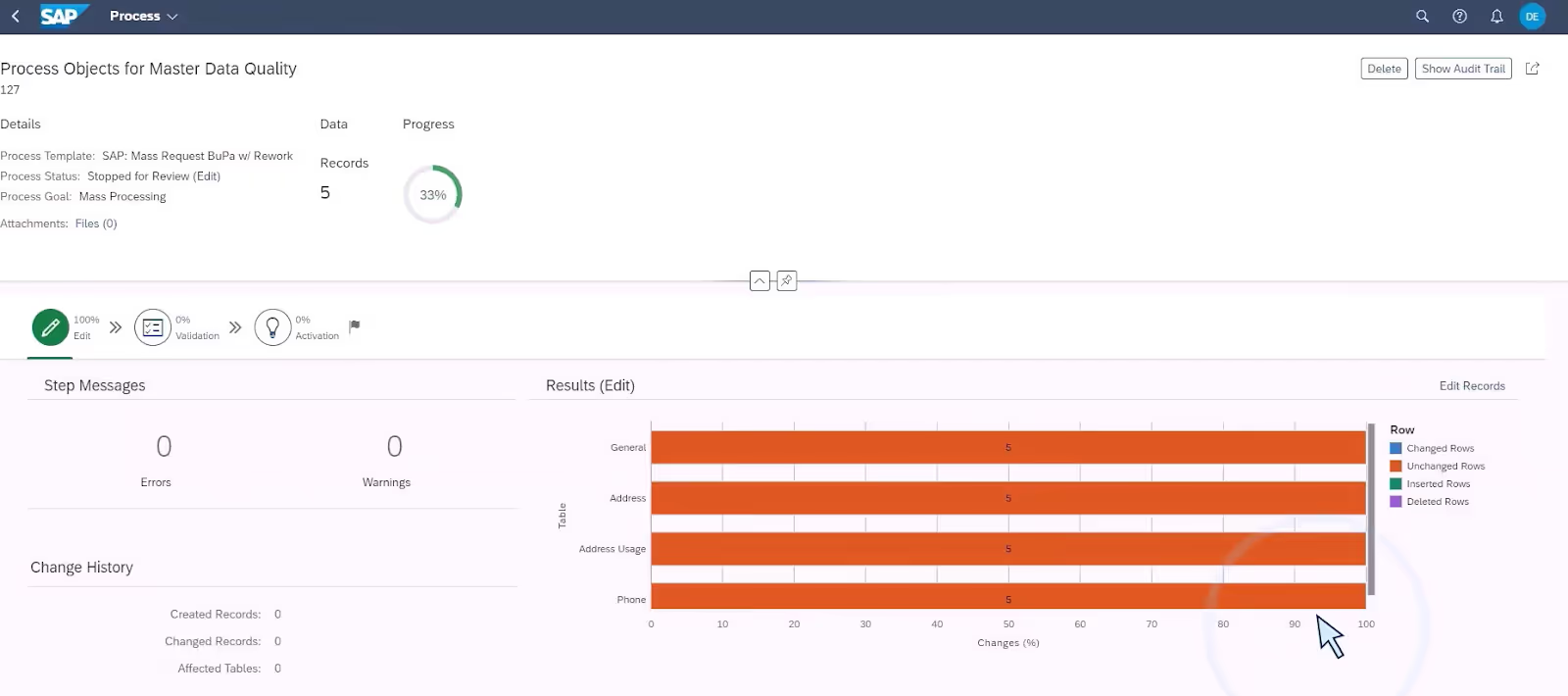
SAP Build is another tool within the SAP ecosystem that allows users to create applications with minimal coding. It integrates seamlessly with SAP BTP, making it a complementary tool rather than a direct alternative. The tool is powerful and low-code. However, for a wider team of business users the SAP-only compatibility can be very limiting.
Pros:
- SAP-native integration
- Scalable and secure
- Extensive documentation and support
- Pay-as-you-go option available
Cons:
- Limited integration with 3rd party apps
- Challenging learning curve for non-technical users
- High price tag
Price: $10,852/ year for enterprise agreement. Free trial and pay-as-you-go options available for pilots.
Power Automate (formerly Microsoft Flow): the Windows-native solution
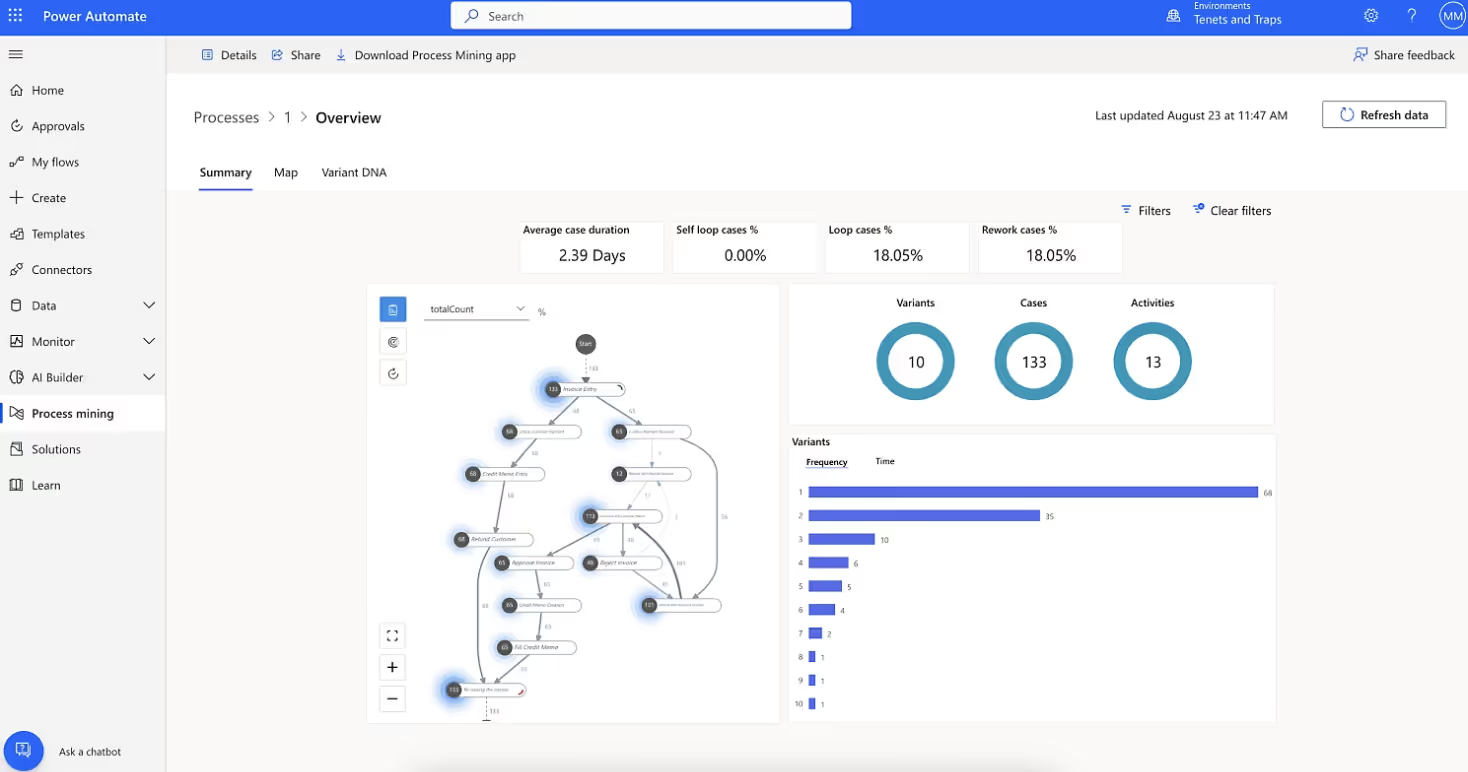
Power Automate offers robust automation features. It integrates with many Windows Desktop applications allowing Windows users to create automated workflows, approvals, and notifications.
Pros:
- Easy to use without need to consult IT support
- Tight integration with Microsoft products
- Cloud-based and scalable
- No-code and low-code options available
Cons:
- Limited use for cloud apps
- No support for Mac users
- Limited customization for advanced scenarios
Price: Starting at $15/ month per user or free as part of Microsoft 365 subscription.
UiPath: the best RPA-solution
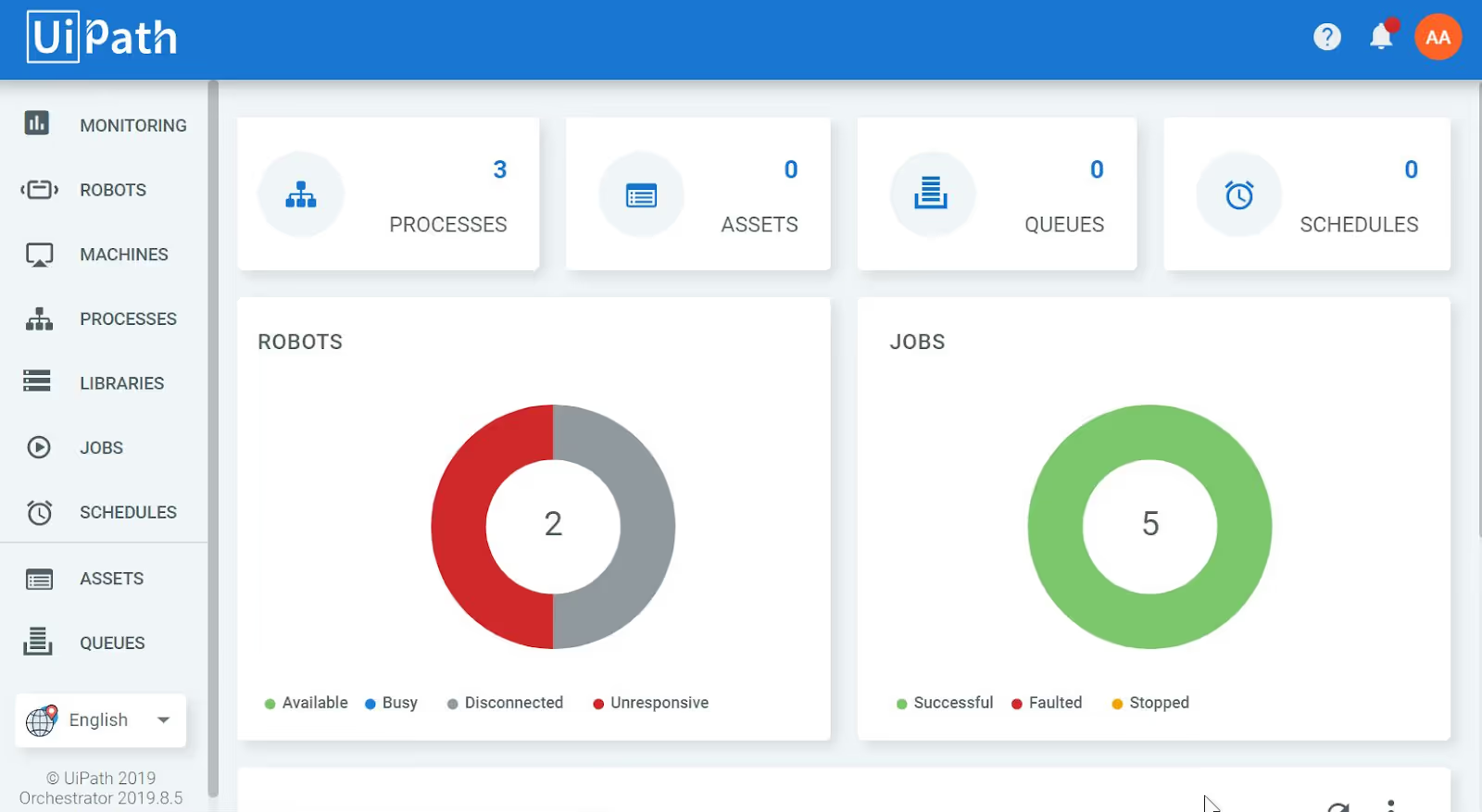
UiPath is the gold standard for RPA. It allows businesses to automate processes across SAP and non-SAP systems. With UiPath, you can create user-automations which handle data extraction and other repetitive tasks while improving overall efficiency. Two core products are at the heart of the offering: UiPath Studio provides a robust development environment with advanced features for creating complex automations, while UiPath Orchestrator enables centralized management and monitoring of robots. Drawbacks include the steep pricing for team plans, the dependence on 3rd party interfaces which can change and break the process and limited data transformation capabilities.
Pros:
- Community of process consultants
- Extensive library of pre-built activities
- Strong SAP integration capabilities
Cons:
- Requires some learning curve for complex scenarios
- Automations can break if apps in the workflow change their interface
- Big implementation projects can require consultant support
Price: Starting at $420/ month for the pro plan, $1,600/ month for developer seat. Unattended robots start at $1,380/ month and team plans at $1,930/ month per seat.
Make
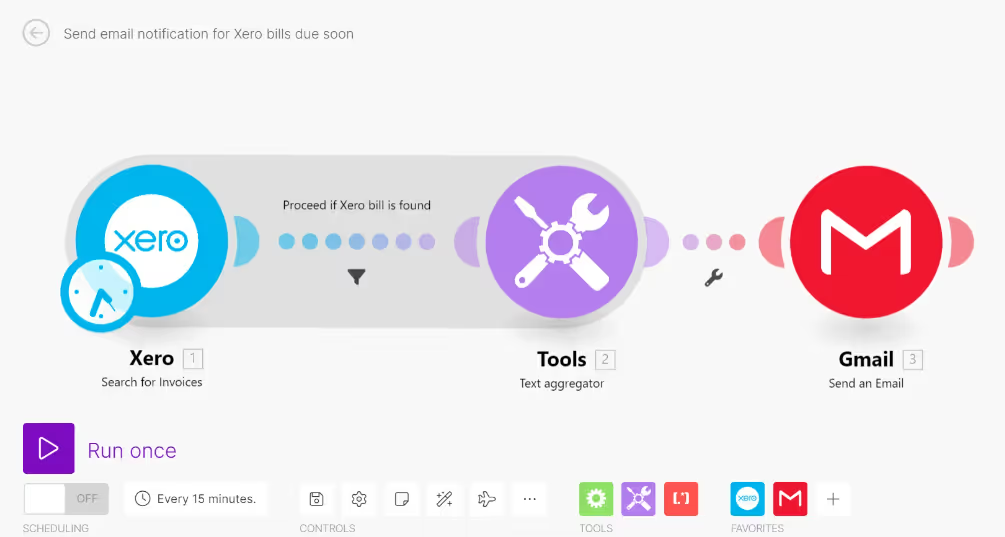
Make (formerly Integromat) is a powerful automation tool that allows users to connect apps and automate workflows. It is known for its flexibility and ease of use. However, with a focus on more commercial processes, many tools which are standard for large enterprises (like SAP) Make often has limited usability.
Pros:
- Intuitive user interface
- Wide range of capabilities and robust debugging and testing tools
- Strong security features, including encryption, extra login checks, and user access rules
Cons:
- API limitations, especially in the large enterprise apps space
- Advanced tools and functions can be challenging to navigate for beginners
Price: Starting at $9/months per user for 10,000 operations, ideal for solopreneurs
$16/month per user for 120,000 operations, ideal for small and medium businesses and startups $29/month per user for 120,000 operations, recommended for teams and agencies
For a full overview of the best SAP automation tools read our article “The best SAP automation tools in 2025”.
What You Need to Get Started on Your SAP BTP Journey
To get started with SAP BTP, you will need:
- Access to the Platform: Sign up for SAP BTP and choose the services that meet your needs.
- Integration Plan: Develop a plan for integrating SAP BTP with your existing systems and applications. Specialized service providers or automation and integration tools like Transformance can greatly enhance this process by enabling seamless custom app creation and automating complex workflows through natural language inputs.
- Training and Resources: Take advantage of SAP’s training materials and resources to learn how to use the platform effectively.
- Support: Ensure you have access to support services internally and externally to help you navigate any challenges that BTP provides to most users.
For a full list of steps read our article “6 steps to using business process automation.”
Conclusion: BTP strengths, weaknesses and alternatives
SAP Business Technology Platform is a powerful tool for businesses looking to innovate and transform their operations. By leveraging its comprehensive suite of tools and services, businesses can streamline processes, enhance decision-making, and drive agile working.
However, it’s important to be aware of its usability challenges and its limitations within the SAP ecosystem. If you want to automate and integrate key processes with an intuitive, natural language-driven interface and minimal training, consider AI-native solutions like Transformance. Transformance enables businesses to build full-stack custom applications and automate complex workflows effortlessly, delivering transformative results.
Interested in automating your SAP processes with faster custom development? Book a free consultation with Transformance to find out how you can reduce custom development time by over 80%.
FAQs
Q: What is SAP BTP?
A: SAP Business Technology Platform (SAP BTP) is a suite of tools and services designed to help businesses innovate, integrate, and transform their operations.
Q: How does SAP BTP work?
A: SAP BTP integrates data management, application development, AI, automation, and integration into a single platform.
Q: What are the benefits of SAP BTP?
A: Benefits include scalability, flexibility, seamless integration, accelerated innovation, and improved efficiency.
Q: What are the challenges of SAP BTP?
A: Challenges include complexity, cost, and a steep learning curve.
Q: What are some alternatives to SAP BTP?
A: Alternatives include Transformance, SAP Build, Power Automate, UiPath, and Make.
Q: How can I get started with SAP BTP?
A: Sign up for the platform, utilize training resources, develop an integration plan, and ensure you have access to support services.